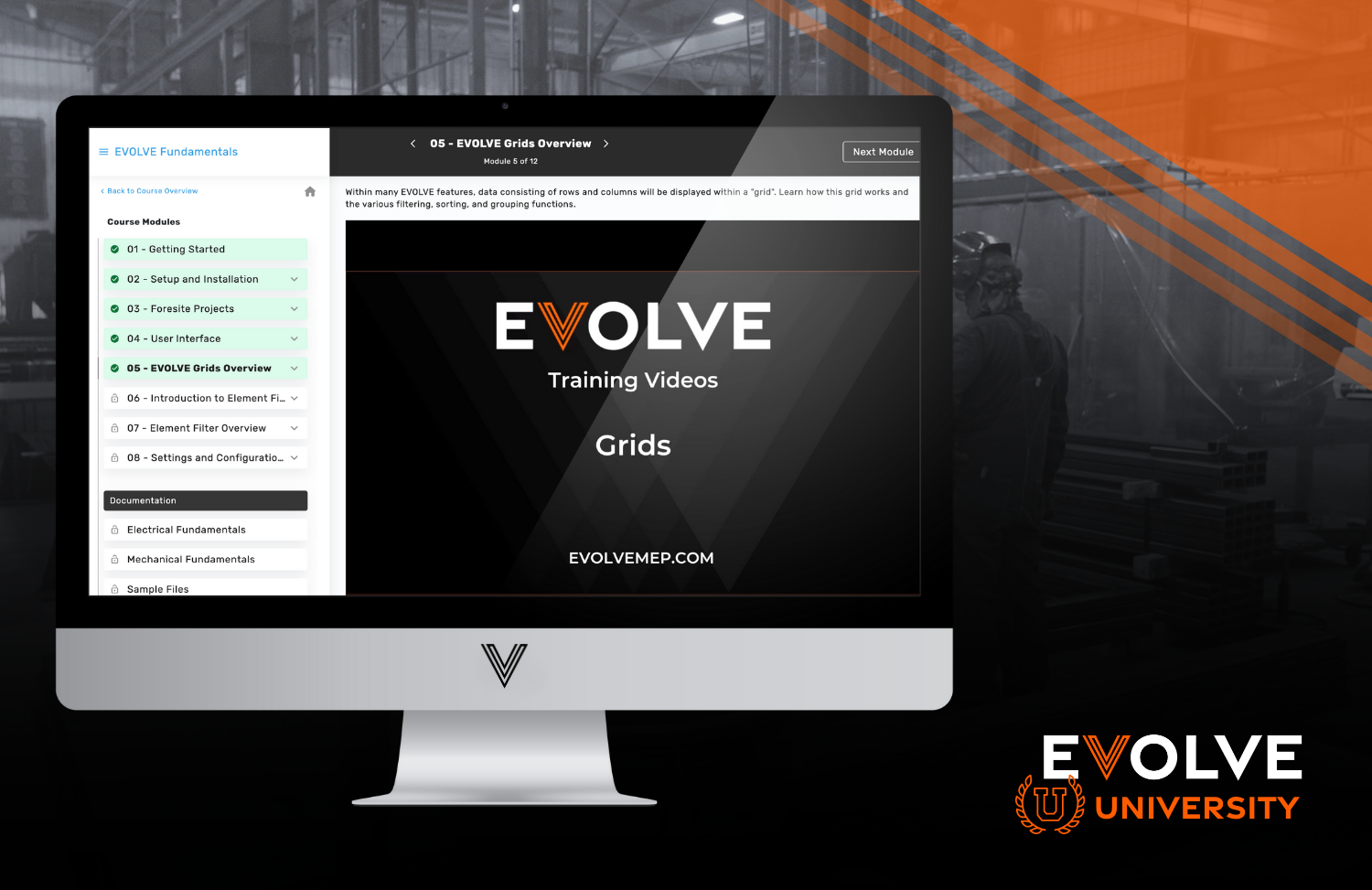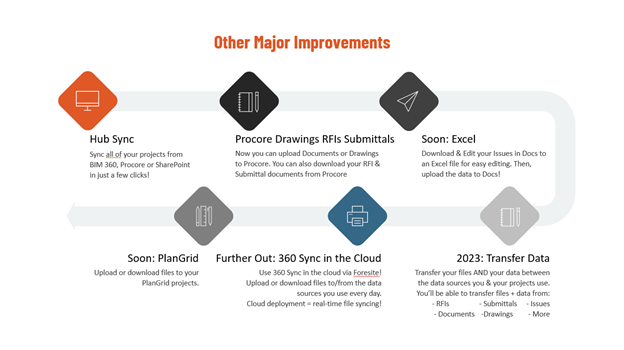
In the previous blog post, we talked about some of the most recent improvements we’ve made. You can check out that blog here. We’ve updated 360 Sync an awful lot lately, but we’re not stopping there. Here’s what our next year’s roadmap looks like: an Excel Integration, PlanGrid, Cloud Deployment & Data Transfer.
We are going to be super-busy for the rest of the year!
Excel Integration
Our next improvement is going to be between Autodesk Docs (or BIM 360) & Excel.
360 Sync will be able to download the Issues from Autodesk & export them to an Excel file for easy editing. All of the data will be in an easy to use, easy to edit Excel template. Then, when you have updated all of your Issue data, you just save the template. You can choose when/how often you want to sync the data back to Autodesk with our scheduling tool. Then, when the data is uploaded, all of the issues are modified per the Excel sheet.
We will be looking to build this out further with our other integrations (like Procore, Bluebeam, Newforma, PlanGrid, & more).
PlanGrid Integration
I feel like I’ve been saying this for a while, but a PlanGrid integration is coming. So all of you General Contractors & subcontractors who know, use & love PlanGrid, get pumped! You will be able to copy files & folders to or from PlanGrid. Document management with PlanGrid will be easier than ever!
Cloud Deployment
Soon, you will be able to use 360 Sync in the cloud via eVolve Foresite! You’ll be able to upload or download files to or from the data sources you use every day, just like our desktop app.
But the real kicker for this is that a cloud deployment means an almost real-time file sync – 360 Sync users will no longer have to rely on scheduled tasks to sync – an updated file in one place will be synced in almost real-time to another data source!
Data Transfer A Cloud Deployment also allows us to do even bigger things like transferring data on demand, or on demand, when a specific status is met! Soon, with 360 Sync, not only will you be able to transfer documents from one place to another, but also the data associated with those documents. We plan to transfer files + data for the following workflows:
- Documents
- Drawings
- Submittals
- RFIs
- Issues
- More!