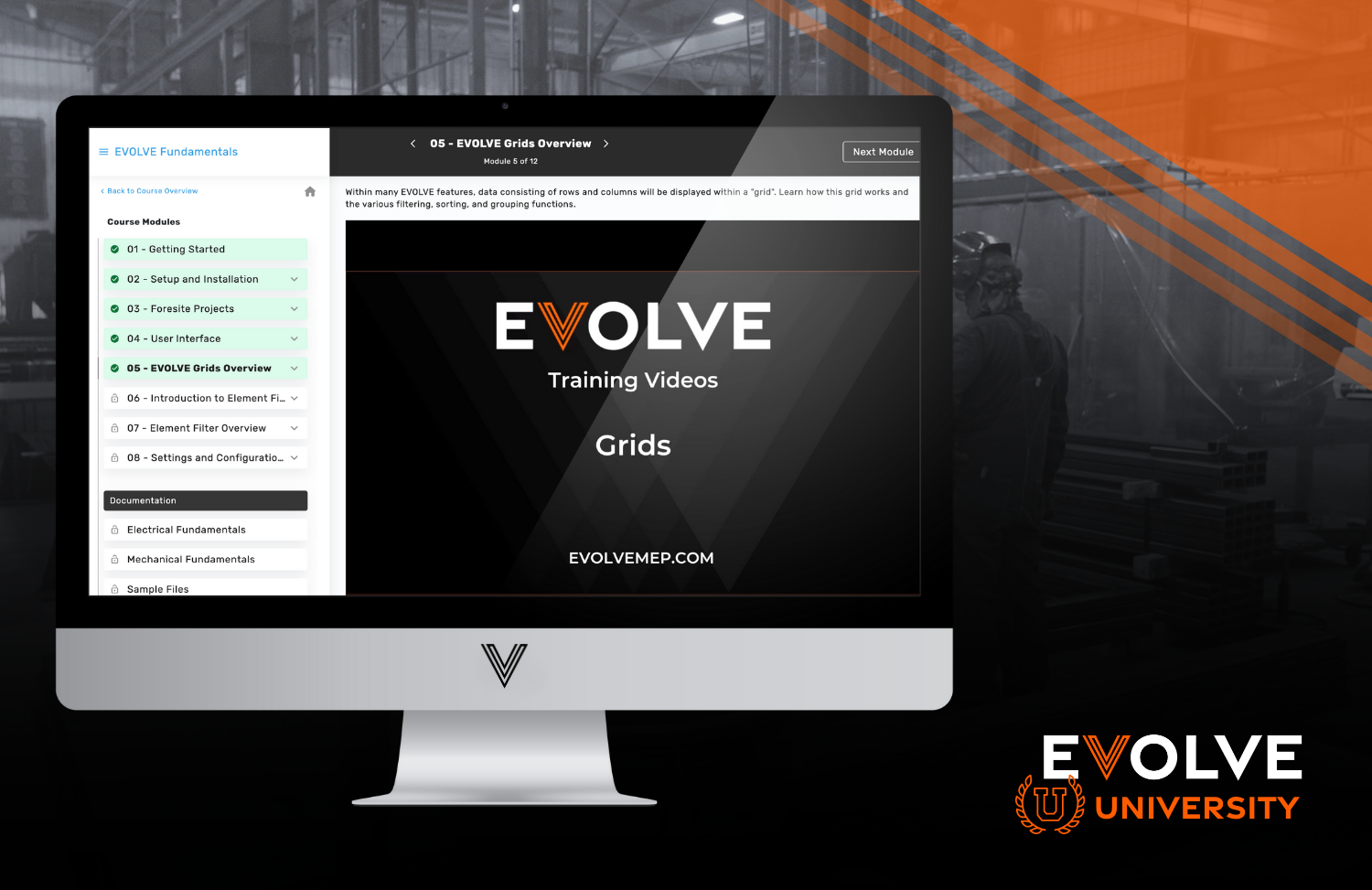The specialized software tool EVOLVE is propelling the MEP industry forward by harnessing the power of Revit. A combination of software and services enables a faster detailer workflow, fewer errors, smarter use of skilled labor, and higher quality.
Revit features for the mechanical, electrical, and plumbing design process include:
HVAC design and documentation - Complex duct and pipe systems can be designed to express intent. Duct and pipe systems can be modeled with mechanical design content.
Electrical design and documentation - Electrical systems can be designed, modeled and documented. Electrical loads can be actively tracked throughout the distribution system.
MEP fabrication detailing - Fabrication-ready models can be created in Revit. MEP LOD 400 components can be modeled and coordinated.
Advanced analysis - Centralized access to performance data and advanced analysis engines allows building performance to be optimized.
Fabrication service conversion - Design-level model elements can be converted to construction LOD elements.
Fabrication documentation - The model layout can be documented more effectively. Fabrication elements can be documented, scheduled, and tagged.
Plumbing design and documentation - Create sanitary plumbing systems with sloped piping and layout piping systems to design and document intent.
Revit software produces consistent, coordinated model-based building designs and documentation. It automatically updates floor plans, elevations, sections, and 3D views. Revit uses 3D visualization to “see” a building before construction even begins. Combined with the power of EVOLVE, Revit is a top choice for BIM design software for MEP teams.Leaders in the mechanical, electrical, and plumbing industries have used EVOLVE to improve productivity, enhance quality and enhance the ability to sell more work.
Revit features for the mechanical, electrical, and plumbing design process include:
HVAC design and documentation - Complex duct and pipe systems can be designed to express intent. Duct and pipe systems can be modeled with mechanical design content.
Electrical design and documentation - Electrical systems can be designed, modeled and documented. Electrical loads can be actively tracked throughout the distribution system.
MEP fabrication detailing - Fabrication-ready models can be created in Revit. MEP LOD 400 components can be modeled and coordinated.
Advanced analysis - Centralized access to performance data and advanced analysis engines allows building performance to be optimized.
Fabrication service conversion - Design-level model elements can be converted to construction LOD elements.
Fabrication documentation - The model layout can be documented more effectively. Fabrication elements can be documented, scheduled, and tagged.
Plumbing design and documentation - Create sanitary plumbing systems with sloped piping and layout piping systems to design and document intent.