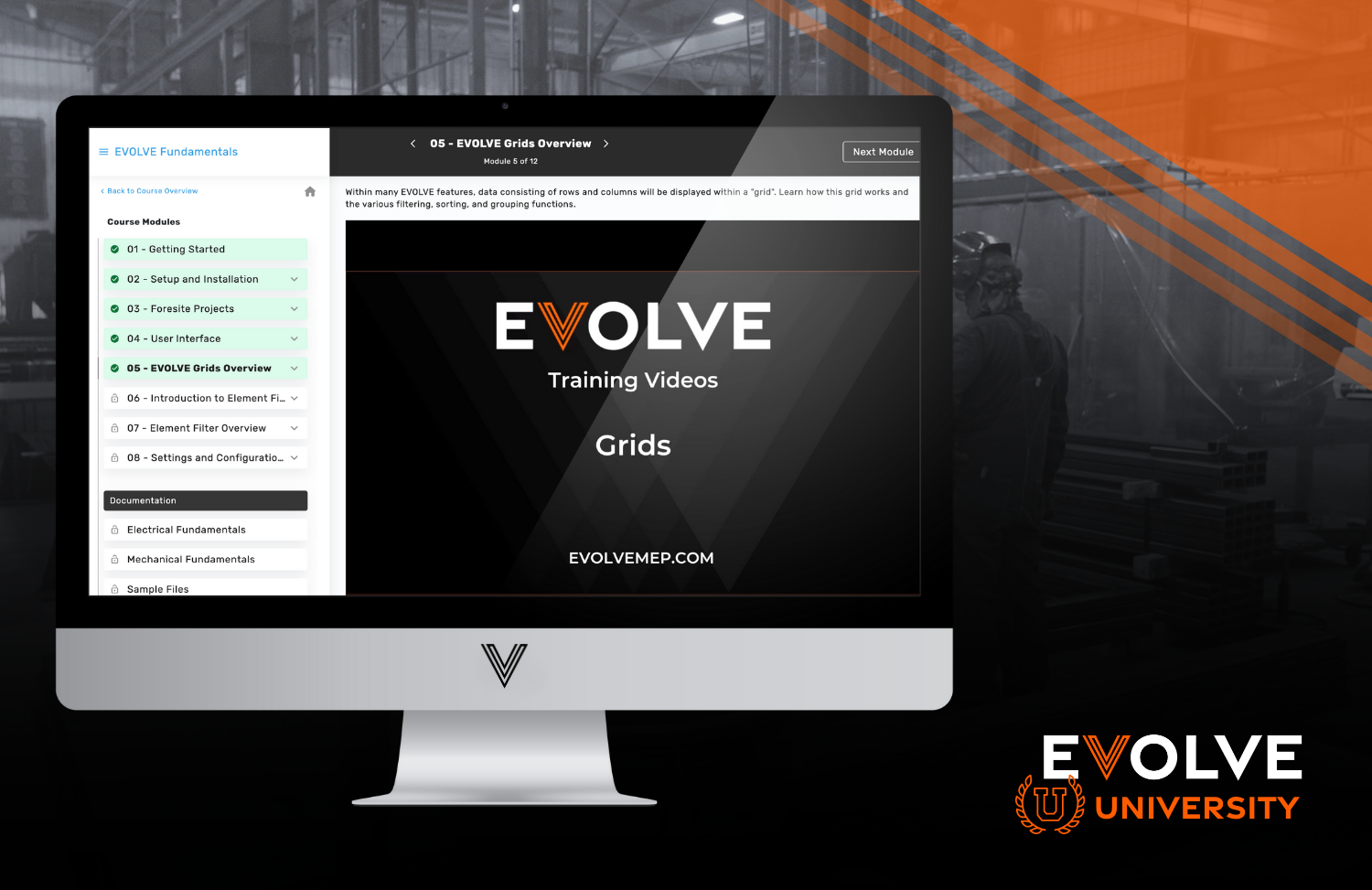When it comes to BIM projects, time is of the essence. As projects grow more complex and deadlines tighten, BIM modelers are constantly seeking tools that can amplify their productivity without compromising on quality. Enter EVOLVE Mechanical – a game-changer in the world of BIM modeling. Let's explore how our software elevates productivity for BIM modelers through its array of powerful features.
Spooling: Simplifying Prefabrication
EVOLVE Mechanical empowers BIM modelers with its lightning-fast spooling feature. Gone are the days of painstakingly selecting elements and assigning spool designations manually. With EVOLVE Mechanical, this process is streamlined to perfection. In just a few clicks, BIM modelers can select elements, assign spool designations, and produce Prefab sheets encompassing 3D views, plans, elevations, and Bill of Materials – all in a matter of minutes. This unparalleled efficiency not only saves valuable time but also ensures accuracy and consistency throughout the design process.
Hanger Placement: Automation at Its Best
The Hanger Placement feature in EVOLVE Mechanical has simplified the modeling process for companies such as RK Mechanical. With this feature, what used to take hours can now be accomplished in mere seconds. The automation capabilities of EVOLVE Mechanical extend further with collision detection, ensuring that hangers are placed strategically to avoid clashes. Coupled with prefabrication information readily available, EVOLVE Mechanical empowers BIM modelers to work smarter, not harder.
Sleeve Feature: Seamlessly Integrated Export
EVOLVE Mechanical doesn't just stop at streamlining the modeling process – it also offers seamless integration for exporting essential data. The EVOLVE sleeve feature is a prime example of this functionality. With embedded points, exporting becomes effortless when needed. Whether it's collaborating with external stakeholders or transitioning to construction phases, EVOLVE Mechanical ensures that critical information is readily accessible and easily transferable.
Detailing Tools: Accelerating Precision
In the realm of BIM modeling, precision is paramount. EVOLVE Mechanical equips BIM modelers with a suite of detailing tools to expedite the detailing process without compromising accuracy. The Multi-trim feature, for instance, allows users to quickly trim conduit runs, saving valuable time and effort. Additionally, the alignment tool facilitates swift alignment of elements and elevations within the model, ensuring meticulous precision every step of the way.
Element Filter and Point Layout: Tailored Efficiency
EVOLVE Mechanical goes above and beyond by offering customizable efficiency tools tailored to the unique needs of BIM modelers. The Element Filter feature empowers users to selectively manipulate elements based on defined rules, offering unparalleled flexibility and control. Meanwhile, the Point Layout feature simplifies point layout drawings, allowing for efficient export to CSV or TFL files. With nested points and seamless integration with existing content, EVOLVE Mechanical ensures that efficiency is never compromised for customization.
Unleashing the Power of EVOLVE Mechanical
In the fast-paced world of BIM modeling, EVOLVE Mechanical emerges as a beacon of efficiency and innovation. By streamlining processes, automating tedious tasks, and offering unparalleled flexibility, EVOLVE Mechanical empowers BIM modelers to unleash their creativity and maximize productivity without sacrificing quality. As projects grow in complexity and deadlines loom large, EVOLVE Mechanical stands as a testament to the transformative power of technology in shaping the future of BIM modeling.
Get a demo with us or check out this eBook to learn more about EVOLVE Mechanical.
Spooling: Simplifying Prefabrication
EVOLVE Mechanical empowers BIM modelers with its lightning-fast spooling feature. Gone are the days of painstakingly selecting elements and assigning spool designations manually. With EVOLVE Mechanical, this process is streamlined to perfection. In just a few clicks, BIM modelers can select elements, assign spool designations, and produce Prefab sheets encompassing 3D views, plans, elevations, and Bill of Materials – all in a matter of minutes. This unparalleled efficiency not only saves valuable time but also ensures accuracy and consistency throughout the design process.
Hanger Placement: Automation at Its Best
The Hanger Placement feature in EVOLVE Mechanical has simplified the modeling process for companies such as RK Mechanical. With this feature, what used to take hours can now be accomplished in mere seconds. The automation capabilities of EVOLVE Mechanical extend further with collision detection, ensuring that hangers are placed strategically to avoid clashes. Coupled with prefabrication information readily available, EVOLVE Mechanical empowers BIM modelers to work smarter, not harder.
Sleeve Feature: Seamlessly Integrated Export
EVOLVE Mechanical doesn't just stop at streamlining the modeling process – it also offers seamless integration for exporting essential data. The EVOLVE sleeve feature is a prime example of this functionality. With embedded points, exporting becomes effortless when needed. Whether it's collaborating with external stakeholders or transitioning to construction phases, EVOLVE Mechanical ensures that critical information is readily accessible and easily transferable.
Detailing Tools: Accelerating Precision
In the realm of BIM modeling, precision is paramount. EVOLVE Mechanical equips BIM modelers with a suite of detailing tools to expedite the detailing process without compromising accuracy. The Multi-trim feature, for instance, allows users to quickly trim conduit runs, saving valuable time and effort. Additionally, the alignment tool facilitates swift alignment of elements and elevations within the model, ensuring meticulous precision every step of the way.
Element Filter and Point Layout: Tailored Efficiency
EVOLVE Mechanical goes above and beyond by offering customizable efficiency tools tailored to the unique needs of BIM modelers. The Element Filter feature empowers users to selectively manipulate elements based on defined rules, offering unparalleled flexibility and control. Meanwhile, the Point Layout feature simplifies point layout drawings, allowing for efficient export to CSV or TFL files. With nested points and seamless integration with existing content, EVOLVE Mechanical ensures that efficiency is never compromised for customization.
Unleashing the Power of EVOLVE Mechanical
In the fast-paced world of BIM modeling, EVOLVE Mechanical emerges as a beacon of efficiency and innovation. By streamlining processes, automating tedious tasks, and offering unparalleled flexibility, EVOLVE Mechanical empowers BIM modelers to unleash their creativity and maximize productivity without sacrificing quality. As projects grow in complexity and deadlines loom large, EVOLVE Mechanical stands as a testament to the transformative power of technology in shaping the future of BIM modeling.
Get a demo with us or check out this eBook to learn more about EVOLVE Mechanical.