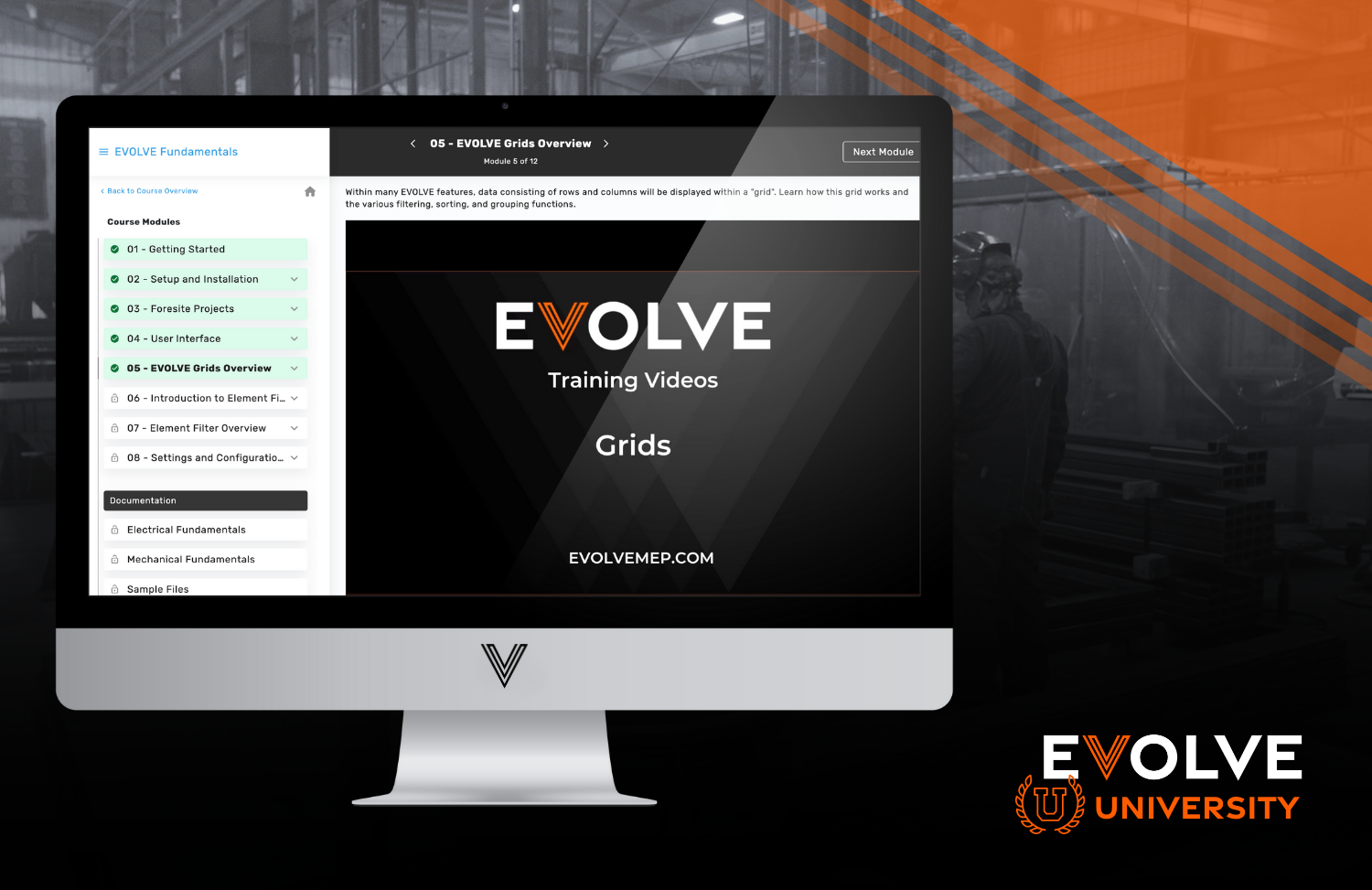We are an industry where machine and computer power enhance the work of the person, in many cases, making the very jobs we undertake possible. Modeling wouldn’t be feasible if not for the computing power of today’s equipment, from Robotic Total Stations (RTS) units to laptops and cranes.
As we all know from our experiences with our IOS or Windows systems: what really optimizes our productivity is not the equipment we use, but the software we run with that equipment. Choosing the right software platform allows everyone from detailers to fabricators to get their work done faster, more efficiently, and more accurately. To borrow a phrase from the military, your software becomes a “force multiplier,” a term meaning a boost to normal manpower that increases effectiveness and productivity.
Software can alleviate some of the personnel shortages firms in the AEC industry are experiencing in this tight labor market. But the right software platform can boost productivity even more, perhaps making the need to hire a new member of the team unnecessary. We’re not advocating cutting staff to force employees to produce more; we’re promoting the idea of helping your staff be more productive so you can get jobs to be more efficient and more profitable.
Using eVolve MEP, for example, gives your BIM team a host of “multipliers” that will have multiple effects: they’ll be more efficient, their work product will be better, and they’ll have less monotony in their jobs. Let’s look at how software helps enhance your workers’ experience:
Batch tasks: Utilizing a comprehensive BIM software like eVolve provides the ability to form groups of similar elements through which you can modify characteristics together. For example, if you have a set of eight pipes or duct work that run parallel to each other, you can assign them into one group, and if you need to make a bend or other modification to the run, you can update them all at once instead of having to repeatedly enter the same changed data into each element spec. Instead of having to input the data eight times, for instance, you just need to input it once and all the associated elements will be changed. There’s no need to check the work individually because your inputs will be copied to all applicable pieces.
The benefit on manpower burden is obvious: the faster a worker can get routine tasks done, the more routine tasks a worker can take on. By changing eight separate tasks to just one (as in our example), you’ve used just one-eighth of the time you would’ve used previously without a batch function.
Consistency: Having multiple teammates creating models, making notations and detailing specifications can lead to a confusing confluence of nomenclature and styles that are not just annoyingly inconsistent, but also confusing relating to the order, time frame and importance of each record. Sharing a platform, however, eliminates much of that variance with pre-established style guides that can be applied to all notations. Forms can be standardized, as can be the way communications are archived, making it easier to find records.
In the pursuit of growth, standardization is key, whether it’s in the layout of resource request forms or in the way a modification is processed throughout your operation. In every aspect of the workflow, standardization of BIM facilitates faster operation in the prefab shop, in the field, and even in stakeholder meetings.
Libraries: Having pertinent information and functions that can be applied to your model at your disposal in the software can save hours of time each week. Your software should have predefined functions that you can plug-and-play from the program’s toolbar, and it should have a selection of common functions that you can move in and out of the toolbar as the project requires. These libraries should come packed with catalogs of parts from common manufacturers that you can select to use in a design, as well as allow you to customize frequently used parts and elements. In addition, the software should allow you to insert custom functions and parts, as needed.
Your BIM software libraries should not be static. Developers must expand those catalogs as products and manufacturers regularly to reflect changes in the trade and industry. A comprehensive software package should be adaptable to multiple trades within your organization, allowing for all workers to license the same platform, allowing for easier integration.
Customization: In the world of software, you want your selection to be just like the Three Bears’ cottage: just right. Something too complicated can slow down users as they search through menus and icons. Something too simple and it won’t provide the functionality you really need. A barebones system won’t have the resources--like the content libraries mentioned above--that may require you to add on more software systems to supplement. An overloaded platform will be hard to navigate and require too many system resources. Whether it’s a catalog of parts that you can select to insert in a drawing or selecting frequently used functions from a menu that you can park in the toolbar, having the options to best customize your software for your industry, your company and your trade incorporated into the software boosts productivity.
By providing options to select and feature tools and resources that you use regularly, your software can enhance productivity and cut down on the frustration felt by users who must trudge through pre-set unchangeable menus designed by a developer who has never done BIM detailing.
Calculations: Obviously, the primary reason people use computers is to speed calculations and operations. Software systems should have a tried-and-true reputation particularly when it comes to the accuracy of the data calculations they make; it’s their basic function. So, you should have a degree of comfort in knowing virtually all software packages are going to make those calculations competently. A comprehensive system will do more, however: create Bills of Materials; update associated systems when changes are made; and notify the user of clashes or other conflicts, for example.
Employing a system that assembles and checks your work automatically--and smartly advises you of the issues--can save hours of time scouring plans for small but significant problems. By using BIM systems that conduct these checks in real-time as designs are created can save valuable time in both the office and the field.
Output: There’s nothing more frustrating for prefab and job-site supervisors than having to make an emergency call to the detailers or the engineers to alert them to an impractical or unworkable aspect of their design. Maybe the plans call for ducts to connect at a specific point in a room, but the individual room designs locate the ducts a foot away from each other. Perhaps a design calls for the placement of hangers requiring one to pass through a cement wall. That’s when everyone from the client to the architect to the general contractor must get involved to solve the problem. Your BIM software can spot those design flaws before they ever reach the field, reducing the amount of emergency redesigns or on-site improvisation by skilled tradesmen. The work will be checked and double-checked every time a change is required to ensure the information going to the field is workable.
Feel secure in knowing that your modeling data are correct and that the plans you sent to the field will not cause consternation, stress, and expensive re-work. Your BIM software can provide you with the best opportunity to make sure your work product was reviewed to function as planned.
With whatever software platform you select, provide your team with the best chances of successfully deploying it by supplying them with ample training and support. Your tools are going to be most effective when used by people trained in their function and potential. The software is only part of the package, though. Ensure you’re going to get the support of the software developer, who should help set up training sessions and provide additional assistance as need when updates and new versions debut.
As we all know from our experiences with our IOS or Windows systems: what really optimizes our productivity is not the equipment we use, but the software we run with that equipment. Choosing the right software platform allows everyone from detailers to fabricators to get their work done faster, more efficiently, and more accurately. To borrow a phrase from the military, your software becomes a “force multiplier,” a term meaning a boost to normal manpower that increases effectiveness and productivity.
Software can alleviate some of the personnel shortages firms in the AEC industry are experiencing in this tight labor market. But the right software platform can boost productivity even more, perhaps making the need to hire a new member of the team unnecessary. We’re not advocating cutting staff to force employees to produce more; we’re promoting the idea of helping your staff be more productive so you can get jobs to be more efficient and more profitable.
Using eVolve MEP, for example, gives your BIM team a host of “multipliers” that will have multiple effects: they’ll be more efficient, their work product will be better, and they’ll have less monotony in their jobs. Let’s look at how software helps enhance your workers’ experience:
Improves Productivity with Automation
The success with which your team adopts a software system depends on several factors: familiarity with the software, ease of use, understandable advantages to use and so on. However, once your team is on board with the use of the platform, they’ll enjoy the conveniences available that will cut down on the monotonous, repetitive tasks that reduce productivity and increase frustration.Batch tasks: Utilizing a comprehensive BIM software like eVolve provides the ability to form groups of similar elements through which you can modify characteristics together. For example, if you have a set of eight pipes or duct work that run parallel to each other, you can assign them into one group, and if you need to make a bend or other modification to the run, you can update them all at once instead of having to repeatedly enter the same changed data into each element spec. Instead of having to input the data eight times, for instance, you just need to input it once and all the associated elements will be changed. There’s no need to check the work individually because your inputs will be copied to all applicable pieces.
The benefit on manpower burden is obvious: the faster a worker can get routine tasks done, the more routine tasks a worker can take on. By changing eight separate tasks to just one (as in our example), you’ve used just one-eighth of the time you would’ve used previously without a batch function.
Consistency: Having multiple teammates creating models, making notations and detailing specifications can lead to a confusing confluence of nomenclature and styles that are not just annoyingly inconsistent, but also confusing relating to the order, time frame and importance of each record. Sharing a platform, however, eliminates much of that variance with pre-established style guides that can be applied to all notations. Forms can be standardized, as can be the way communications are archived, making it easier to find records.
In the pursuit of growth, standardization is key, whether it’s in the layout of resource request forms or in the way a modification is processed throughout your operation. In every aspect of the workflow, standardization of BIM facilitates faster operation in the prefab shop, in the field, and even in stakeholder meetings.
Easy Access to Customized Content
Just as with a toolbox, the right mix of tools determines the effectiveness of your software platform. The resources you have at hand dictates a user’s success. Look for systems that go beyond simply calculating angles of bends or determining sleeve locations and choose a feature- and reference-rich platform that you can shape into your own.Libraries: Having pertinent information and functions that can be applied to your model at your disposal in the software can save hours of time each week. Your software should have predefined functions that you can plug-and-play from the program’s toolbar, and it should have a selection of common functions that you can move in and out of the toolbar as the project requires. These libraries should come packed with catalogs of parts from common manufacturers that you can select to use in a design, as well as allow you to customize frequently used parts and elements. In addition, the software should allow you to insert custom functions and parts, as needed.
Your BIM software libraries should not be static. Developers must expand those catalogs as products and manufacturers regularly to reflect changes in the trade and industry. A comprehensive software package should be adaptable to multiple trades within your organization, allowing for all workers to license the same platform, allowing for easier integration.
Customization: In the world of software, you want your selection to be just like the Three Bears’ cottage: just right. Something too complicated can slow down users as they search through menus and icons. Something too simple and it won’t provide the functionality you really need. A barebones system won’t have the resources--like the content libraries mentioned above--that may require you to add on more software systems to supplement. An overloaded platform will be hard to navigate and require too many system resources. Whether it’s a catalog of parts that you can select to insert in a drawing or selecting frequently used functions from a menu that you can park in the toolbar, having the options to best customize your software for your industry, your company and your trade incorporated into the software boosts productivity.
By providing options to select and feature tools and resources that you use regularly, your software can enhance productivity and cut down on the frustration felt by users who must trudge through pre-set unchangeable menus designed by a developer who has never done BIM detailing.
Reliability
Your BIM system should deliver something that you want in all aspects of your business, from your tools to your employees: reliability. Not only should you be able to count on your system to provide the basic modeling drawings you create, but it should also provide you with accurate schedules, calculations and estimates.Calculations: Obviously, the primary reason people use computers is to speed calculations and operations. Software systems should have a tried-and-true reputation particularly when it comes to the accuracy of the data calculations they make; it’s their basic function. So, you should have a degree of comfort in knowing virtually all software packages are going to make those calculations competently. A comprehensive system will do more, however: create Bills of Materials; update associated systems when changes are made; and notify the user of clashes or other conflicts, for example.
Employing a system that assembles and checks your work automatically--and smartly advises you of the issues--can save hours of time scouring plans for small but significant problems. By using BIM systems that conduct these checks in real-time as designs are created can save valuable time in both the office and the field.
Output: There’s nothing more frustrating for prefab and job-site supervisors than having to make an emergency call to the detailers or the engineers to alert them to an impractical or unworkable aspect of their design. Maybe the plans call for ducts to connect at a specific point in a room, but the individual room designs locate the ducts a foot away from each other. Perhaps a design calls for the placement of hangers requiring one to pass through a cement wall. That’s when everyone from the client to the architect to the general contractor must get involved to solve the problem. Your BIM software can spot those design flaws before they ever reach the field, reducing the amount of emergency redesigns or on-site improvisation by skilled tradesmen. The work will be checked and double-checked every time a change is required to ensure the information going to the field is workable.
Feel secure in knowing that your modeling data are correct and that the plans you sent to the field will not cause consternation, stress, and expensive re-work. Your BIM software can provide you with the best opportunity to make sure your work product was reviewed to function as planned.
With whatever software platform you select, provide your team with the best chances of successfully deploying it by supplying them with ample training and support. Your tools are going to be most effective when used by people trained in their function and potential. The software is only part of the package, though. Ensure you’re going to get the support of the software developer, who should help set up training sessions and provide additional assistance as need when updates and new versions debut.