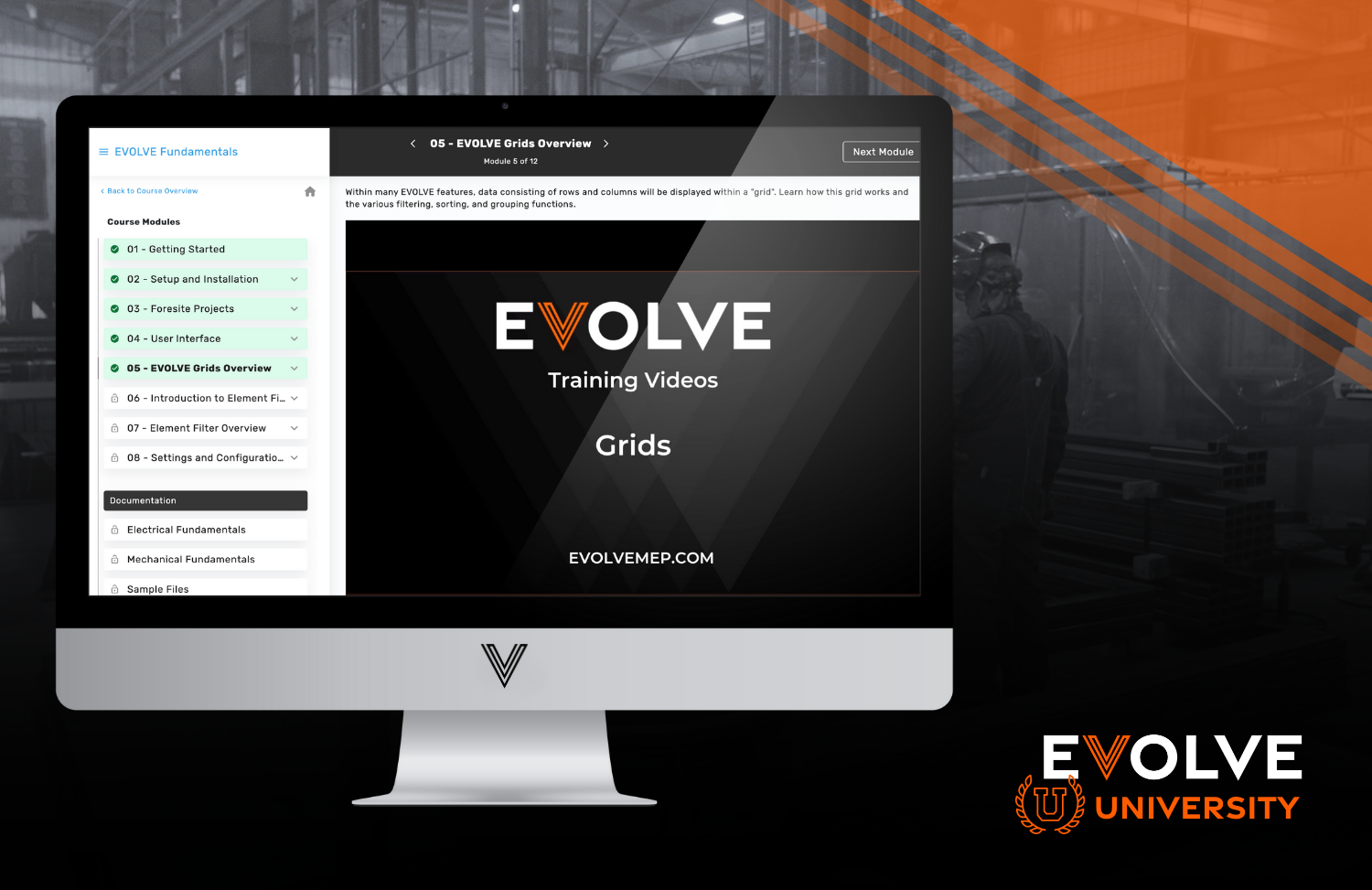Data Source: Windows (OneDrive)
Data Destination: BIM 360
Error: (4393) The tag present in the reparse point buffer is invalid
360 Sync version: 3.4.2.xx or earlier
Full Stack Error: 2022-06-15 16:24:03,916 ERROR - An unexpected or unknown error occurred in the mapping.
System.IO.IOException: (4393) The tag present in the reparse point buffer is invalid: [C:\Users\james.shields\OneDrive - ceg.co.uk\Desktop\wates\02. Gwk & Frame - Analysis issued RBA 6.5.22\Enq Addendum 2 - 14.03.22\C2\71 BWIC - Service Diversions]
What happened: When the user tries to sync files from OneDrive to BIM 360, the user starts to get a (4393) error. The user is unable to successfully run the sync between OneDrive & BIM 360 any longer. We have only seen this error occur between OneDrive & BIM 360 but expect that OneDrive & any other connection would cause the same error.
Solution: There are potentially 2 methods for solving this problem.
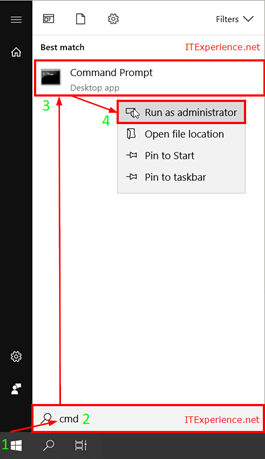
Data Destination: BIM 360
Error: (4393) The tag present in the reparse point buffer is invalid
360 Sync version: 3.4.2.xx or earlier
Full Stack Error: 2022-06-15 16:24:03,916 ERROR - An unexpected or unknown error occurred in the mapping.
System.IO.IOException: (4393) The tag present in the reparse point buffer is invalid: [C:\Users\james.shields\OneDrive - ceg.co.uk\Desktop\wates\02. Gwk & Frame - Analysis issued RBA 6.5.22\Enq Addendum 2 - 14.03.22\C2\71 BWIC - Service Diversions]
What happened: When the user tries to sync files from OneDrive to BIM 360, the user starts to get a (4393) error. The user is unable to successfully run the sync between OneDrive & BIM 360 any longer. We have only seen this error occur between OneDrive & BIM 360 but expect that OneDrive & any other connection would cause the same error.
Solution: There are potentially 2 methods for solving this problem.
- Command Prompt Method
- Open a Command Prompt by clicking the Windows button & typing in “CMD"
- When the Command prompt app pops up, right-click on it & choose “Run as Administrator."
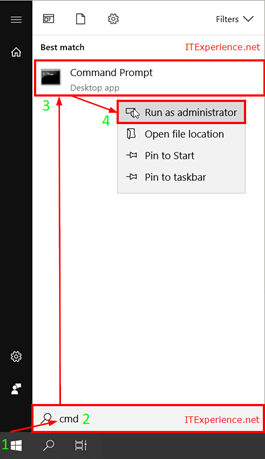
-
- In the Command prompt, type chkdsk c: /r /f
- When the command prompt asks to answer Y/N, type Y & hit Enter
- Restart your computer
- Retry the sync. Did it work? If so great! If not, try:
- Reset Onedrive in localappdata
-
- Click the Windows Key + R
- Copy & paste this into the command line: C:\Program Files (x86)\Microsoft OneDrive\onedrive.exe /reset
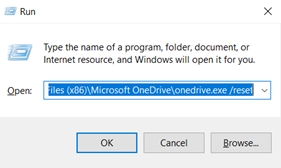
- Restart your computer
- Retry the sync