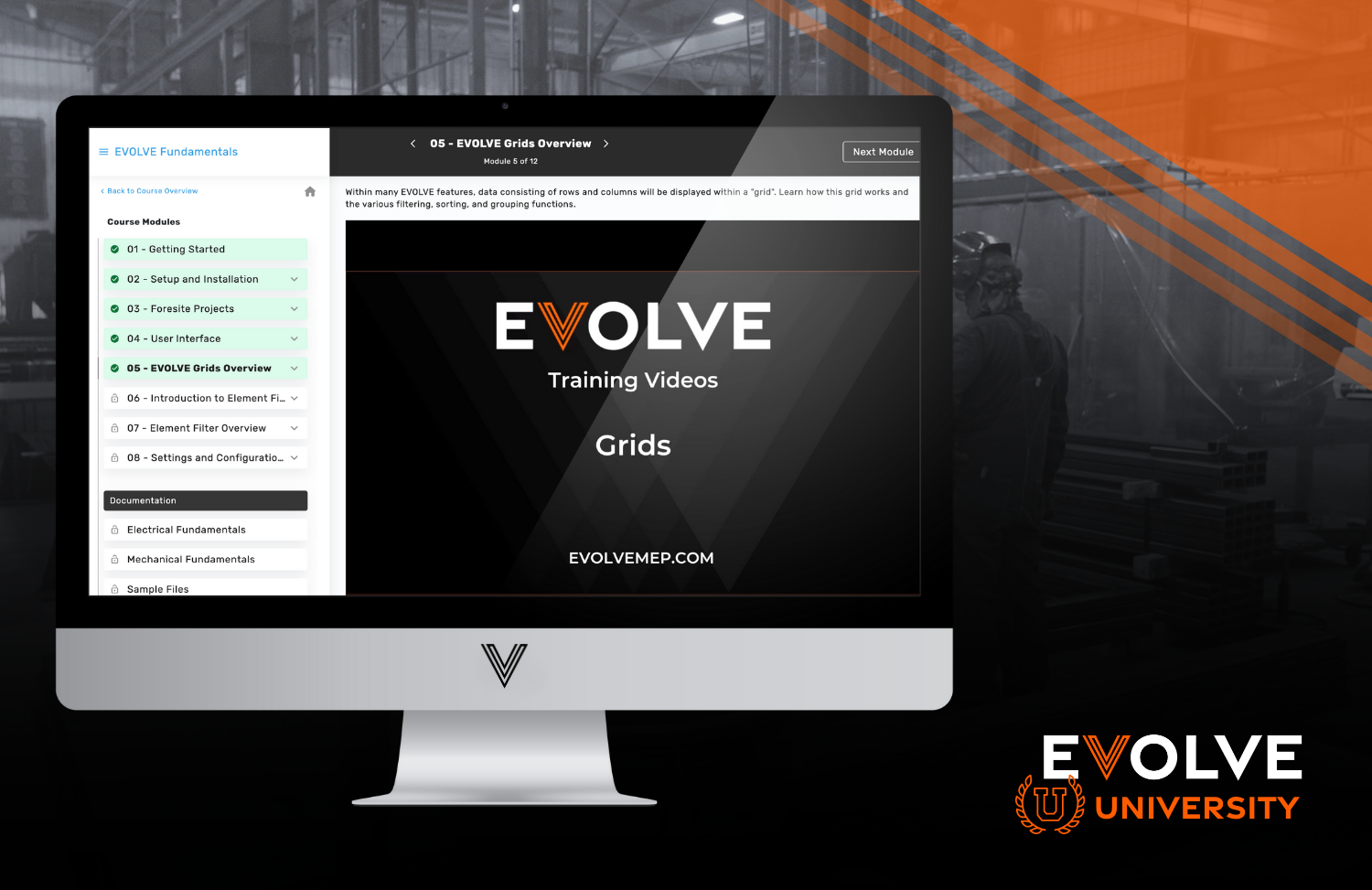In the context of BIM (Building Information Modeling) and Revit, RFA and ITM refer to different components or families used for creating 3D models of building elements.
What is an RFA?
The RFA file format is a proprietary data format developed by Autodesk for their CAD software, Revit. These files serve as 3D graphics and CAD data files, commonly referred to as Autodesk Revit Architecture family files. Autodesk Revit Architecture is a Windows-based program used for designing building and construction projects.
RFA files represent a design model created using Autodesk Revit Architecture. They are collections of design elements known as families within the Revit Architecture software. These files can be categorized as system families, which are stored within a Revit Architecture model, or as hosted families, which are external resources that can be stored separately from the model.However complications can arise when you examine the programs running these content components.
RFA (family) files and RFT (family template) files are family files that can either be loaded into a project or saved externally. Family template files are used to start a new family from scratch and family files are typically used to exchange families between projects.
Challenges Regarding RFAs
RFAs and ITMs both provide value to MEP contractors. However complications can arise when you examine the programs running these content components.
The truth is- some programs that MEP contractors rely on cannot process RFAs in a reasonable amount of time. Contractors, in particular HVAC and mechanical-focused contractors, are often left waiting hours for RFAs to export or import.
RFAs will drag down your projects with long wait times. ITMs are lightweight with smaller sizes and less processing times. Leveraging ITMs where you can will help BIM designers move faster and stay on-track.
Where EVOLVE Helps
EVOLVE is revolutionizing the industry with better support for RFAs. Through EVOLVE Mechanical and EVOLVE Electrical designers can use both RFAs and ITMs on Revit for their MEP designs.
EVOLVE users get an edge over the competition when they can complete the same work in half the time. Drop your resource-intensive program and move swiftly through projects with EVOLVE!
We’re not just here to say it, we are here to show it! Reach out to our team today to see a demonstration of how EVOLVE can handle RFAs with lighting-fast speed when compared to our competitors.