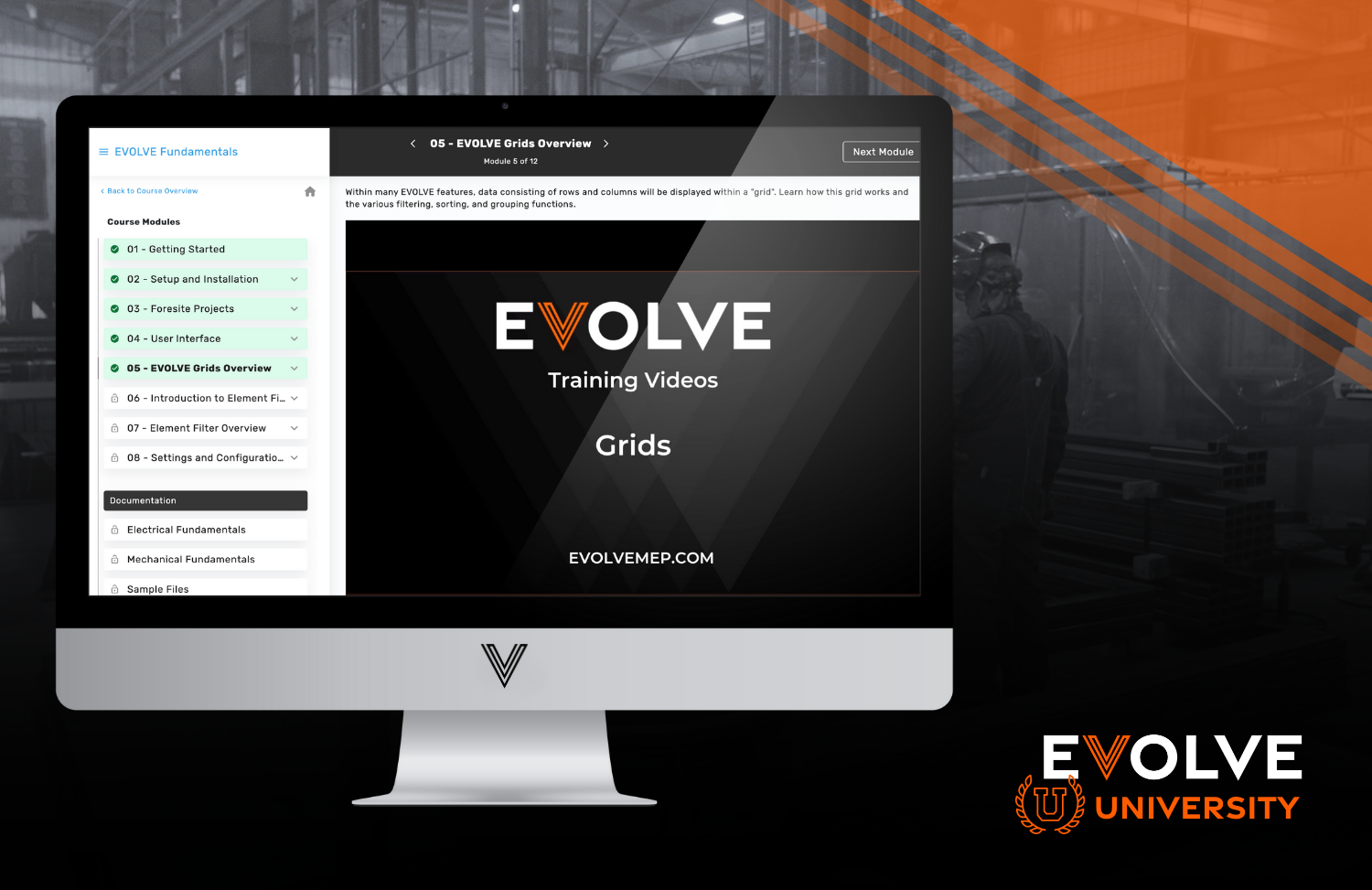Whether you're working on complex projects or tackling everyday tasks, one thing remains constant: the need for data consistency in MEP (Mechanical, Electrical, and Plumbing) modeling activities. In this blog, we're giving you a few tips for Revit data management. So grab your hard hats and let's explore how this crucial element can keep your MEP modeling endeavors running smoothly and efficiently!
1. Create Standards from the Get-Go
The initial modeling stage starts with your Revit operators, your BIM coordinators and anyone who's working within Revit on a daily basis. Strong standards are crucial to maintain consistency throughout the team's work, ensuring that everyone knows how to handle different data points effectively.
Data points can be divided into two categories:
Driving Data: This includes the parameters and elements that the modeling team manipulates regularly to achieve their desired results. These are data points that your team is manipulating almost daily. Examples are check boxes, drag handles, and manual input fields.
Critical Data: These are key pieces of information extracted for further use. Critical data can include tags, quantification, and schedules.
While driving and critical data are distinct categories, they can overlap. Driving data can inform critical data, ensuring consistent outputs with minimal manual work. This will simplify the modeling process for your BIM designers and other Revit users. Establishing and sticking to standards results in cleaner families, reduces confusion, and ultimately leads to better quality information for the project.
“For example, if your team is using “Conduit_Length”, “Conduit Length”, and “Length” Creating clear labeling standards will save your team valuable time if they can quickly find what they are looking for.
2. Streamlined Workflows Through Automation
Standardized parameter names and formats enables automated workflows through programming. An example is a conduit feeder schedule where a run ID is put into a spreadsheet or other platform outside of Revit.
You can use automation tools, such as EVOLVE, to populate important data associated with that Run ID such as wire type, equipment, or voltage. This kind of automation helps your team focus on completing models, instead of spending man hours manually inputting data. Automation also eliminates the possibility of human error and typos.
3. Editing Premade Content
While standard families are valuable, project-specific requirements often arise. The ability to efficiently create or modify existing content is a valuable skill to have on your team. Shared parameters should be used for tagging and scheduling relevant information.
Let’s say, for example, you download a lighting fixture family from a manufacturer’s website. There may be lots of data in there that isn’t important for your needs, and there likely won’t be any shared parameters. By adding your team’s shared parameters, you can now easily use tags and scheduling with that piece of content.
Shared parameters are easily controlled from the Revit template that ties directly to your shared parameter files. Again, this is why it is so important to codify standards for your team. Revit 2023 introduced a web-based service called Parameter Service, making it easier to control and update parameter standards.
As teams grow or new members join, creating and sticking to standards becomes critical. Without standards in place, operations can become inefficient and error prone. Follow these three tips, and you'll keep your electrical BIM crew on track, making sure that data stays clean and consistent just like a sturdy weld on the job site.
To learn more about data consistency check out this on-demand webinar from EVOLVE and VDC Specialists. VDC Specialists are a group dedicated to helping MEP teams build constructible models to make the contractor’s construction process more efficient. They work with contractors to make their construction process faster, easier, and on-budget from start to finish. Reach out to them today to learn more.