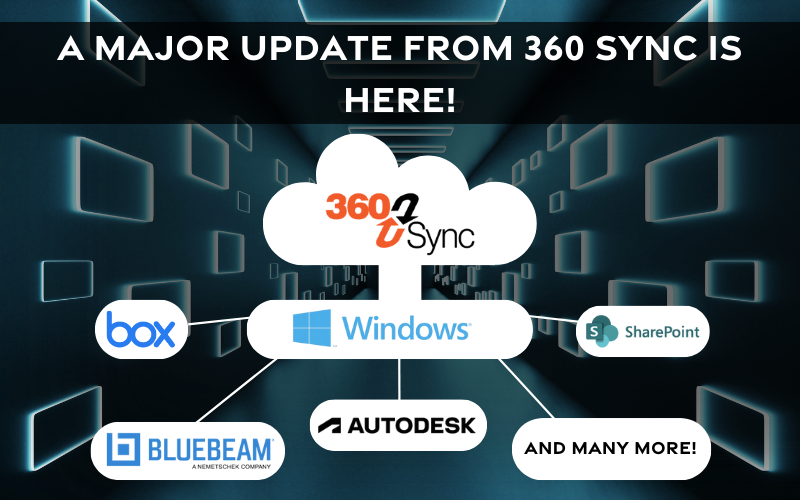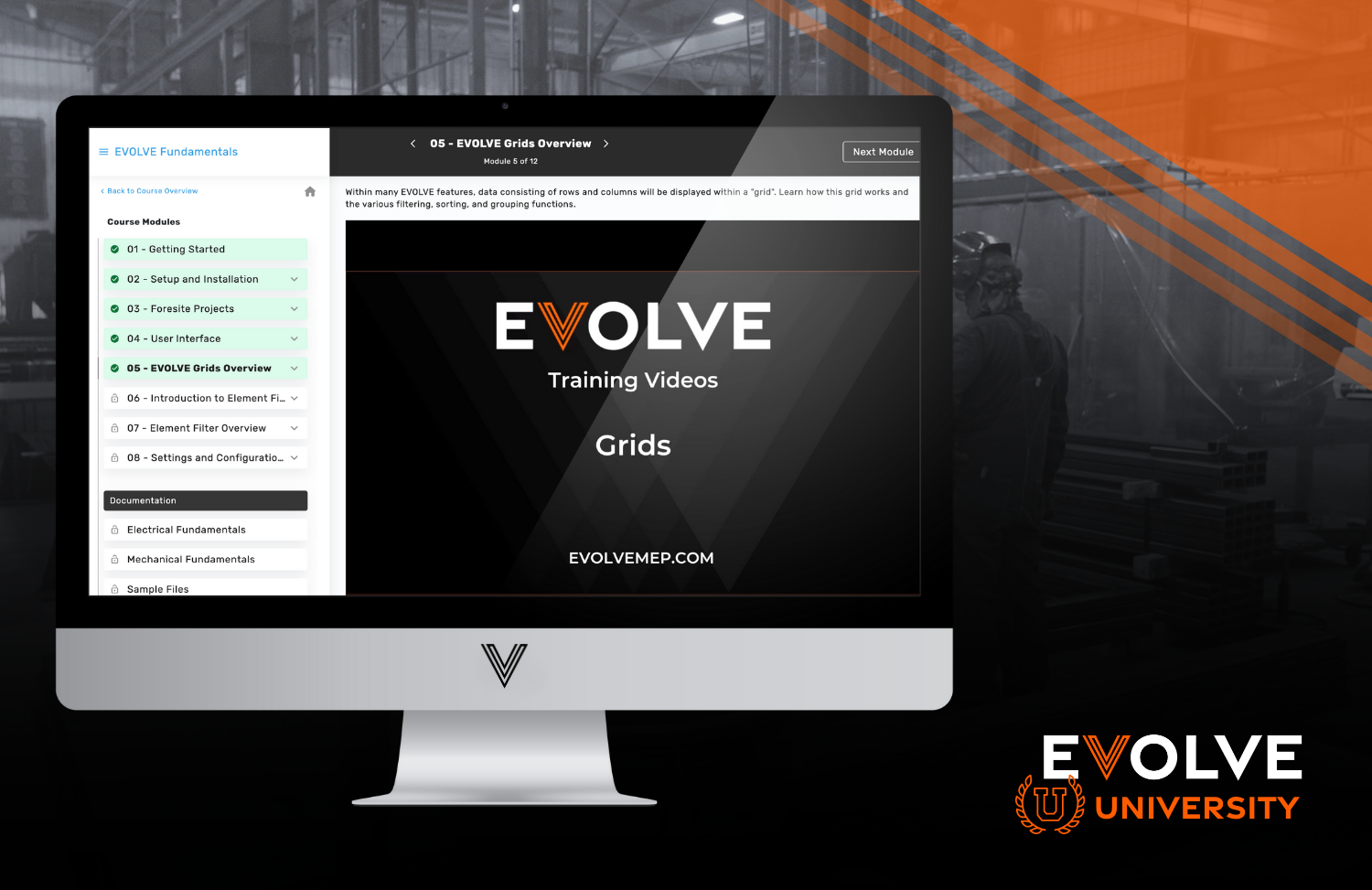Are you tired of spending valuable time manually syncing files across multiple platforms? Are the complexities of project management across various software systems hindering your team's efficiency? Look no further, because 360 Sync is here to revolutionize the way you handle file synchronization and project coordination. With 360 Sync Version 6.4.8, the Cloud is better than ever - offering a range of major and minor improvements that will take your project management game to the next level.
Discover Major Enhancements:
Sync with Windows, Autodesk BIM 360, Procore, Plangrid, SharePoint (and more!) in the Cloud: As 360 Sync continues to grow we seek to get you connected to more platforms than ever before. We’ve now added some of the most requested platform connections including Windows, Autodesk BIM 360, Procore, Plangrid, SharePoint, Glue, and Newforma- all in the cloud. 360 Sync users can also sync to desktop clients like Box, Dropbox, Egnyte, Google Drive, ODrive, OneDrive, ShareFile & Panzura, and others.
These updates are a game-changer for architecture and BIM design professionals as well as document controllers and project managers! We understand the importance of keeping your files in sync across all your platforms. With our new update, you can seamlessly sync across more platforms than ever before. Get ready to ditch the manual file-shuffling and embrace lightning-fast file-syncing automation!
Cloud-Saved Connections and Sync Workflows: Once you’ve built out your automated file-syncing workflows with 360 Sync’s easy-to-use visual platform, we’ll keep them safe. All of the connections you put in place are saved to the cloud for secure and easy access.
No More Dedicated Server Requirements: We've listened to your feedback, and we're thrilled to announce that 360 Sync no longer requires a dedicated server! This update simplifies your setup and saves you valuable resources.
Sync on Demand, Scheduled, and in Real-Time: Your syncing needs are unique, and we've got you covered. You can now initiate syncing on demand with a simple click! Schedule it to happen automatically, and experience the thrill of real-time syncing within moments.
Easily Migrate Your Desktop Sync Data to the Cloud: Transitioning from desktop sync to the cloud has never been simpler. Our Desktop Migration Tool allows you to effortlessly migrate your data, ensuring a smooth and hassle-free transfer.
Enhanced User Experience with Minor Improvements:
SharePoint Connectivity Bug Squashed: We've tackled the issue that was causing non-admin users to struggle with SharePoint connectivity. Now, everyone can seamlessly connect and sync.
Procore RFI & Submittals Glitch Fixed: Our team has resolved the Procore RFI & Submittals bug, ensuring that your communication remains smooth and your documentation flawless.
Intuitive Connectors Page: Navigating through the Connectors page is now more intuitive than ever. Managing your connections is a breeze with our enhanced user interface.
Streamlined Workflows Page: The Workflows page has received a facelift, making it even simpler to configure and manage your syncing workflows.
Enhanced Mapping Canvas: Visualizing and customizing mappings is now smoother and more user-friendly thanks to our improved Mapping Canvas interface.
Revamped Logs Page: Keeping track of your syncing activities is now more insightful and easier to understand. The revamped Logs page interface provides you with better visibility into your project's progress.
Fine-Tuned Bug Fixes: We've tackled minor bugs related to saving and re-saving workflows and connectors, ensuring your configurations are preserved accurately.
Log Files Refresh Issue Resolved: We've ironed out the kinks related to refreshing log files, ensuring that you're always working with the latest data.
The new era of collaboration and efficiency is here, thanks to 360 Sync powered by the Cloud. Say goodbye to manual file syncing and embrace a seamless, automated future! Your projects, your team, and your peace of mind are about to witness a transformation like never before.
Check out this interactive demo, or reach out to our team to get started with a 14-day free trial!