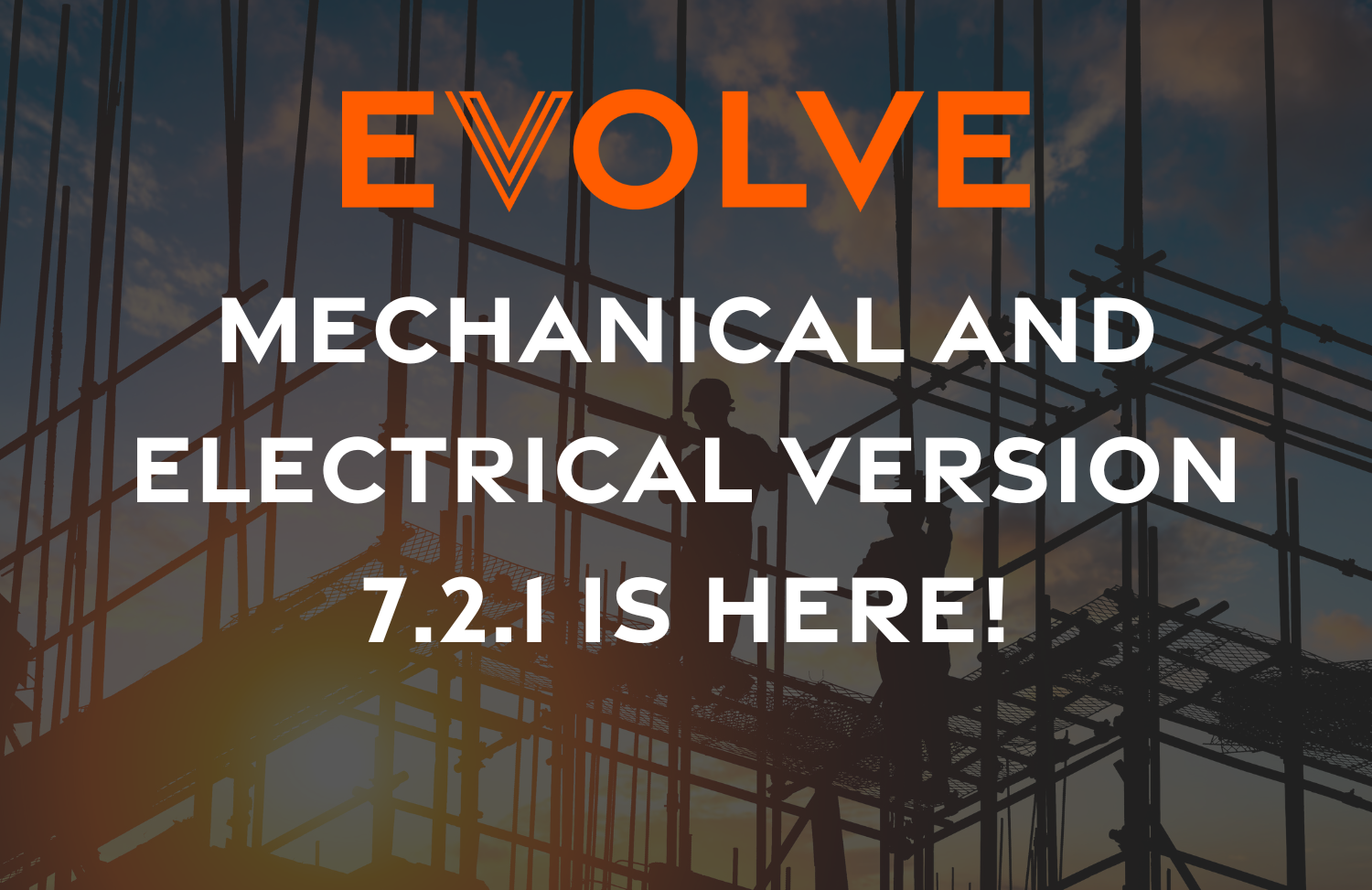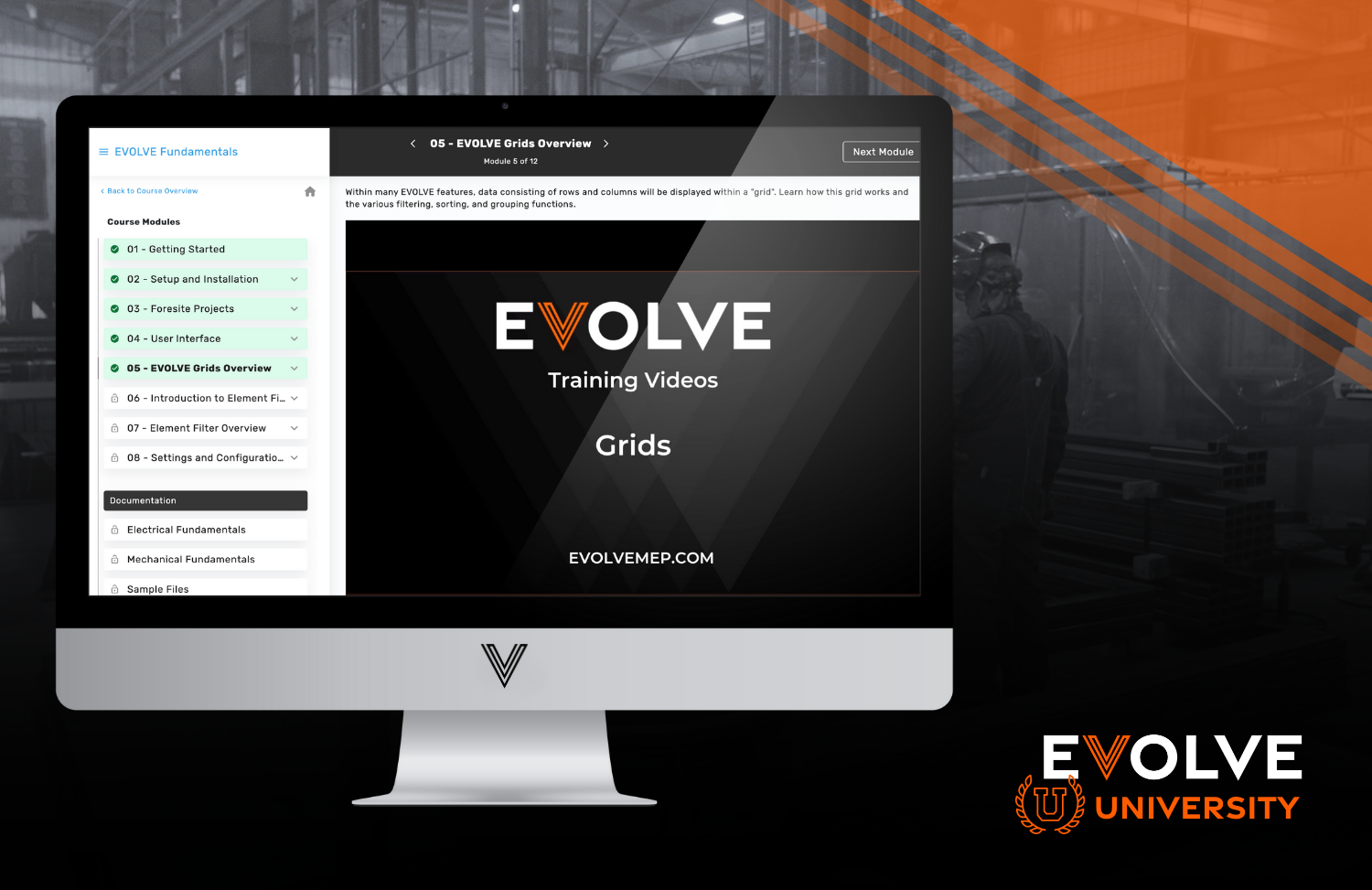EVOLVE 7.2.1 is now available to Turbo-Charge Your Revit Designs
In the ever-evolving landscape of MEP design and modeling, staying at the forefront of technology is crucial. That's why we are thrilled to unveil the latest milestone in our journey to enhance the Revit user experience for MEP professionals—EVOLVE version 7.0.2! At EVOLVE, we are driven by a relentless commitment to innovation, and this update marks another significant stride forward in our mission to empower MEP experts.
Read on to dive into the exciting world of EVOLVE Electrical and EVOLVE Mechanical, and discover how version 7.2.1 is poised to make your design process smoother, more efficient, and ultimately - more rewarding!
Read on to dive into the exciting world of EVOLVE Electrical and EVOLVE Mechanical, and discover how version 7.2.1 is poised to make your design process smoother, more efficient, and ultimately - more rewarding!
EVOLVE Electrical
New Features to look for:- Optimize Bend - Move Selected End: This feature allows users to optimize bends in a more precise and controlled manner by moving the selected end of a bend. Whether you're working with pipelines, electrical conduits, or any other form of tubing, this feature promises to streamline the process.
- 2. Optimize Bend - Consume and Center: This innovative addition simplifies the optimization of bends further by offering the ability to consume and center the bend. This can drastically reduce the time and effort required for precise bending operations.
- Multi-Run Select: Handling multiple runs in complex projects can be daunting, but with the Multi-Run Select feature, you can efficiently manage and manipulate multiple runs simultaneously. This feature is a time-saver and productivity booster.
- Part Encoder: The Part Encoder is a powerful tool for categorizing and encoding parts within your projects. It adds a layer of organization and standardization to your workflow, making it easier to manage and track components.
- View Selector: Navigating through complex projects becomes a breeze with the View Selector. It provides an intuitive way to switch between different project views, enhancing overall user experience.
- Add/Remove Unions Option: Now, users have the flexibility to choose whether or not to align unions on placement. This level of control can be invaluable when dealing with intricate designs and layouts.
- Report Formulas: The introduction of 'GetDataTableDescription,' 'GetDataTableLastUpdated,' and 'GetDataTableMetadata' report formulas adds valuable data reporting capabilities, giving users access to more information for analysis and decision-making.
- Cable Schedule Enhancement: The addition of a "Refresh Cable Data" button simplifies the cable schedule updating process, ensuring that your project's cable data remains accurate and up-to-date.
- PowerShell 'Get-PromptValue' Function: This global system function in PowerShell enhances scripting capabilities, enabling more robust automation and customization of workflows.
- Align Bends Support: With "Kick 90's" support in Align Bends, you can achieve even more precise alignment of bends in your projects, contributing to higher precision in your designs.
- Family Browser Customization: Changes to Family Browser custom column names now take effect without the need for a restart, streamlining the user experience.
EVOLVE Mechanical
New Features That Redefine Possibilities:- Multi-Run Select: One of the standout additions in this update is the Multi-Run Select feature. This innovative tool empowers users to select and manipulate multiple runs simultaneously. Whether you're managing complex projects with numerous runs or simply looking to boost your productivity, Multi-Run Select is a game-changer.
- Part Encoder: The Part Encoder feature introduces a new level of organization and standardization to your projects. With it, you can efficiently categorize and encode parts, streamlining your workflow and ensuring consistency in your designs.
- View Selector: Navigating through intricate project views has never been easier. The View Selector provides an intuitive way to switch between different views, helping you stay focused and efficient as you work on your projects.
- Add/Remove Unions Option: Sometimes, precision in design requires flexibility. The improved 'Add/Remove Unions' option now lets you choose whether or not to align unions on placement. This level of control allows for more freedom in your designs and layouts.
- Enhanced Report Formulas: The addition of 'GetDataTableDescription,' 'GetDataTableLastUpdated,' and 'GetDataTableMetadata' report formulas brings advanced data reporting capabilities to your fingertips. These formulas provide valuable insights, enabling more informed decision-making.
- Automated Selection Support (Internal Only): While this feature is marked for internal use only, it signifies a commitment to automation and efficiency within the software. Keep an eye on future updates for the potential expansion of this powerful tool.
- PowerShell 'Get-PromptValue' Function: PowerShell users will be thrilled with the inclusion of the 'Get-PromptValue' global system function. This addition enhances scripting capabilities, paving the way for more robust automation and customization of workflows.
- Space Key as Shift Functionality Trigger: Personalization is key to a productive workflow. The option to use the Space Key as a Shift functionality trigger lets you tailor the software to your unique preferences, increasing your overall efficiency.