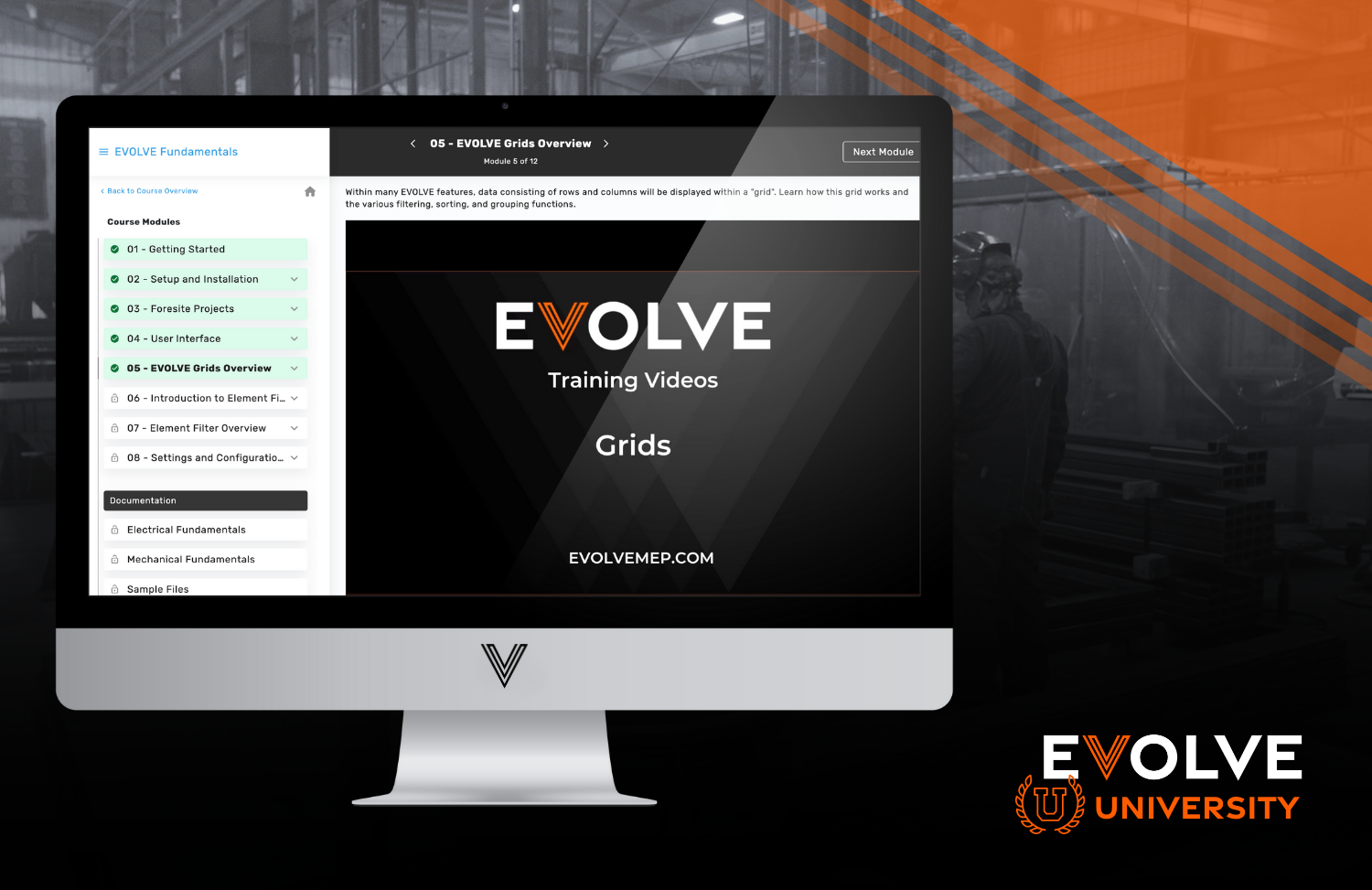Construction sites are notorious for their complexity, with teams of skilled professionals working tirelessly to bring architectural visions to life. Amidst the hustle and bustle, the last thing anyone needs is the frustration of searching for misplaced documents, dealing with outdated plans, or battling stacks of paperwork. Your team needs a central repository where they can easily find all documents with out having to hunt for them. File synching automation can solve this issue for you! When you are evaluating file syncing software to keep your construction projects organized, there are several important factors and features to consider. Here's a checklist of what to look for:
Ease of Use: The software should have an intuitive and user-friendly interface. Construction teams often include members with varying levels of tech proficiency, so ease of use is crucial.
Cross-Platform Compatibility: Ensure the software works seamlessly across your current platforms wether it is Revit, BIM 360 Procore, PlanGrid or any other construction software. This way you can sync files from across all your platforms to a central, easy-to-search location.
Real-Time Syncing: The software should provide real-time synchronization of files and changes across all devices. This ensures that all team members are working with the latest and most up-to-date documents.
Version Control: Robust version control is crucial in construction projects where changes occur frequently. Look for a system that allows you to track and manage different versions of files, with clear indications of changes and timestamps.
Security and Permissions: Security is paramount, especially when dealing with sensitive construction documents. The software should offer granular control over user permissions, allowing you to specify who can view, edit, or delete files. Data encryption and multi-factor authentication options should also be available.
File Organization: The software should support easy organization of files into folders and subfolders. It should also allow for tagging or labeling files to improve searchability.
Search and Retrieval: A powerful search function is essential for quickly locating specific documents or information within files. Optical Character Recognition (OCR) capability for scanned documents can be a valuable feature.
File Preview: The ability to preview files (especially common document formats like PDFs and images) within the software, without needing to open external applications, can save time and improve workflow.
File Sharing and Collaboration: Look for features that facilitate collaboration, such as the ability to share files with team members, leave comments, and track changes. Integration with collaboration tools like Microsoft Teams or Slack can be a plus.
Integration: If you're using other construction management software (e.g., project management, scheduling, or estimating tools), check if the file syncing software can integrate with these systems to streamline workflows.
Offline Access: Construction sites may not always have reliable internet connectivity. Ensure that the software allows for offline access, syncing changes once a connection is reestablished.
Scalability: Consider whether the software can scale with your project needs. It should be able to handle the growing volume of files and users as projects expand.
Data Backup and Recovery: Robust backup and recovery options are essential to protect against data loss. Ensure the software has automated backup features and the ability to recover deleted files.
Customer Support and Training: Reliable customer support and access to training resources are vital for resolving issues and ensuring that your team can use the software effectively.
Cost and Licensing: Consider your budget and licensing requirements. Some software offers a tiered pricing structure or subscription models, so choose the one that aligns with your budget and project needs.
In construction, staying up-to-date is crucial. With 360 Sync, real-time synchronization of files and changes across all devices is a standard feature. With its user-friendly platform it takes just minutes to build automation to sync your files, or back them up, across platforms such as PlanGrid, BIM 360, DropBox, Windows, and many others. 360 Sync can integrate with these systems, streamlining workflows and ensuring data consistency across platforms. 360 Sync empowers you to track and manage different versions of files easier than ever before.