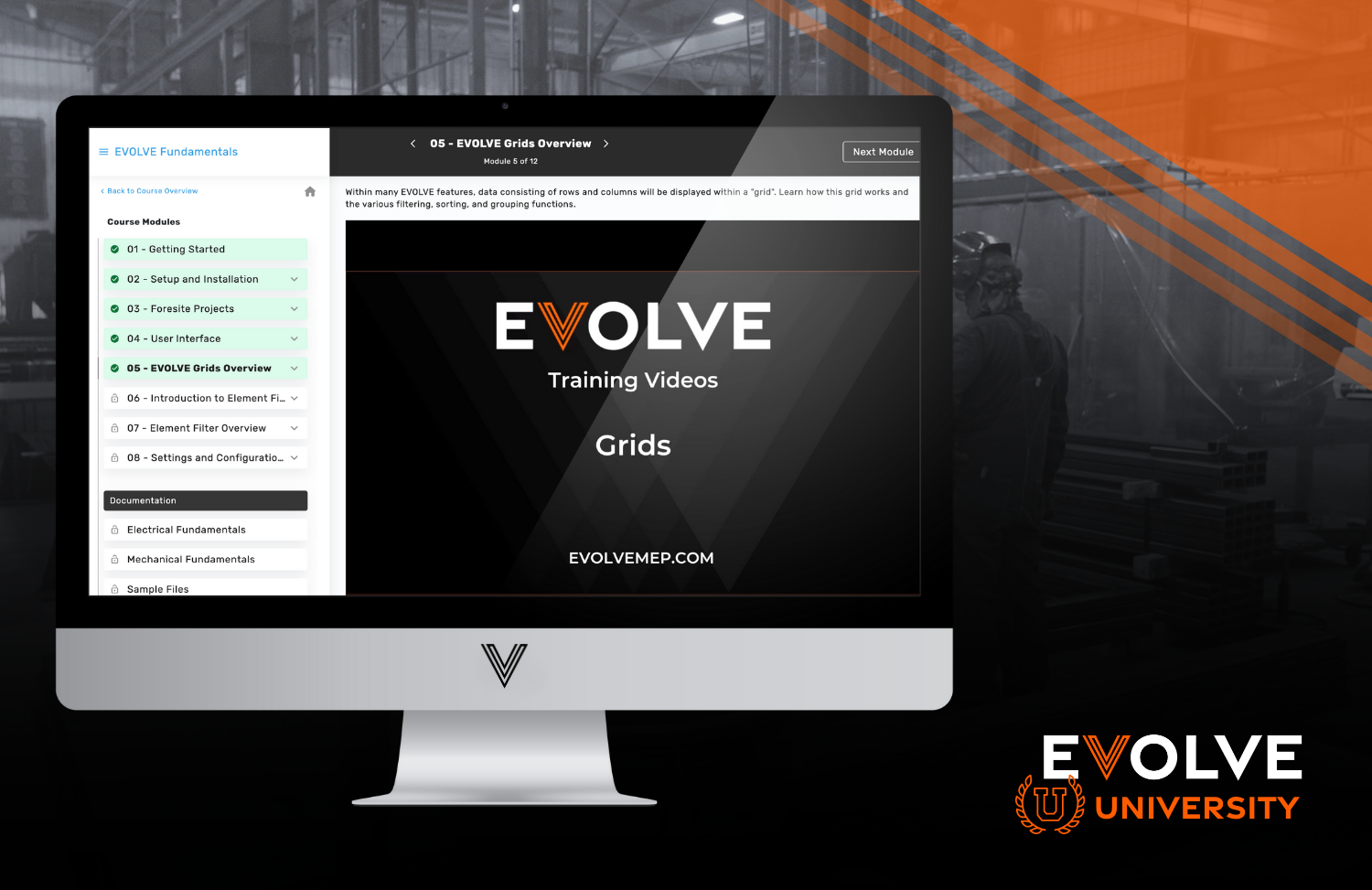Mechanical contractors, like many other industries, have embraced the shift towards digital processes in recent years. Gone are the days of tracking things by hand on paper. Even those using Excel Spreadsheets to do most of their project tracking may find themselves falling behind the technological curve. Today, mechanical contractors have begun utilizing the power of 3D-model driven BIM (Building Information Modeling) and automation to drive their prefab processes.
Introducing EVOLVE Mechanical, a groundbreaking program designed by contractors, for contractors, aiming to simplify Revit workflows. With EVOLVE, designers can now complete projects more efficiently than ever before without compromising on quality.
EVOLVE Mechanical leverages the capabilities of Revit, a powerful software platform, to streamline fabrication workflows directly within the application. This innovative tool empowers contractors to revolutionize their processes, projects, and entire companies, facilitating a seamless transition from AutoCAD to Revit while maintaining the same centralized database.
By harnessing the potential of EVOLVE Mechanical, mechanical contractors can unlock new levels of productivity, collaboration, and precision in their work. This technology-driven solution enables them to stay ahead of the curve and achieve remarkable results in the dynamic construction industry.
Here are a few highlights of features included in EVOLVE Mechanical:
- Spooling - Quickly select elements, assign a spool designation, and then produce Prefab sheets that include 3D views, Plan & Elevations, and Bill Materials in a matter of minutes.
- Hanger Placement - The Hanger Placement feature automates the process of placing multi-tier trapeze racks in seconds. Additionally, the collision detection feature places hangers to avoid clashes. The trapeze hangers are designed to easily provide prefabrication information.
- Sleeve Placement - The EVOLVE sleeve feature also contains points embedded to easily export when needed.
- Quick Tools - EVOLVE Mechanical includes detailing tools, such as the Multi-trim feature, to help speed up the detailing process in Revit. Using this feature, you are able to select two runs and quickly trim the conduit together at once. Our alignment tool allows you to quickly line up elements and their elevations within the model.
- Element Filter - The EVOLVE Element Filter feature is very powerful and allows you to select, isolate, isolate temporary, show, hide, make halftone, and make elements transparent, based on rules you define. You can define rules that are applied to multiple categories or very specific incidents of an element.
- Layout Points - The EVOLVE Point Layout feature allows you to do point layout drawings efficiently and export points to a CSV or TFL file. You can quickly renumber points and add descriptions. The families within EVOLVE have nested points so you do not need to place manual points if you do not want to. Also, you can nest points into your existing content.
- And many more additional features which are designed to substantially improve a detailer’s performance and speed, these are tools that a detailer cannot live without.
But don't take our word for it! Check out this video case study with EVOLVE Mechanical customer, RK Mechanical. As the mechanical contracting industry continues to embrace technology, EVOLVE Mechanical stands out as a valuable asset, empowering firms to stay ahead of the curve and thrive in the digital era. By utilizing this powerful program, mechanical contractors can unlock new levels of productivity and deliver exceptional results, setting the stage for future success. Reach out to our team today to learn more.By harnessing the potential of EVOLVE Mechanical, mechanical contractors can unlock new levels of productivity, collaboration, and precision in their work.