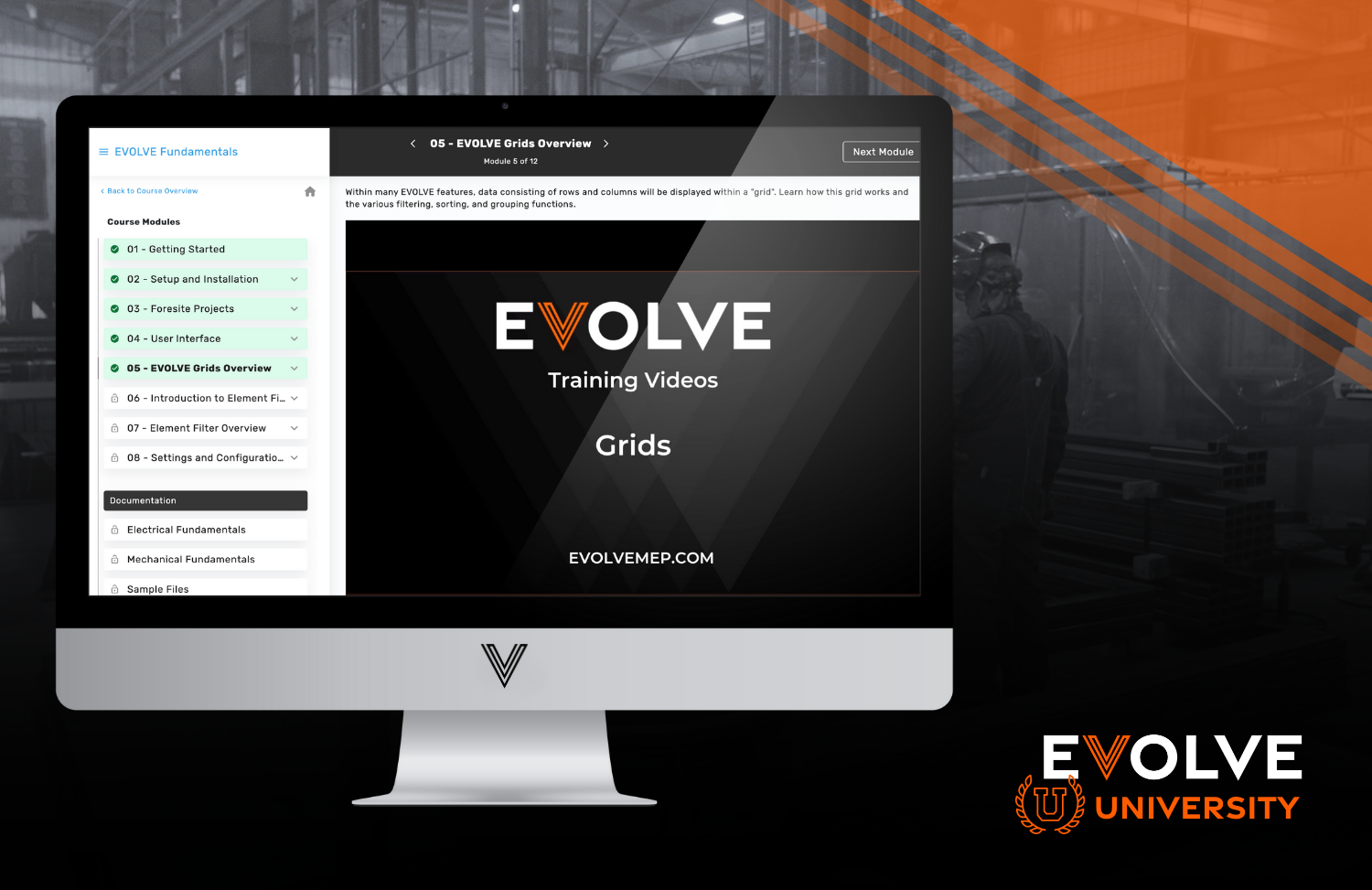Whether you are working in the prefab shop or out in the field, construction managers know that the job is all about keeping many plates spinning at once.
One big part of keeping things moving is wrangling a mountain of paperwork and project files. Project files don’t have to be the thing that’s slowing down projects and keeping you from the more fulfilling parts of your job, but that’s all too often the case.
This guide is here to help you figure out how to set up a solid system for handling all those documents, so you can get back to what really matters – getting that project built.
Construction document management might sound fancy, and possibly even daunting, but it's just about implementing a process construction managers use to keep tabs on all those blueprints, permits, contracts, drawings, and other important project papers.
Back in the day, it was all about physical filing cabinets, but nowadays, with all this high-tech construction software, you can corral those files digitally. That means you can upload files without breaking a sweat and share them with the folks who need to see them without any fuss.
It’s not without its challenges, though. Digital files are just as likely as paper ones to go missing, to be outdated or to be incomplete. Fortunately, there are solutions to all of those problems.
Here are a few tips to keeping your files organized and up-to-date without adding work to your full plate:
Tip 1: Assess Your Current Approach:
Begin by evaluating your existing document management system. How do you currently manage files? Are you doing most of the work manually or are you working between various tools? Where are things most likely to go wrong with your approach?
Throughout this process, you’ll probably notice a few ways your approach falls short. Here are a few things that most approaches lack, but that are critical for keeping up with the speed of modern document management:
Version history: Track and managing different versions of a document over time. File syncing ensures that all users have the same version of a document in real-time as it gets updated.
Document Retrieval and Search: A powerful search capability to locate documents based on content and metadata is essential for easy-to-execute document management.
Workflow automation: Streamlining processes by automating tasks like approval, review, and notifications.
Scalability: The system should handle a growing number of documents and users without significant performance degradation.
Tip 2: Tailor the Process to Your Team:
Every construction firm has its own unique operational dynamics. Your document management system should be tailored to your company's culture and workflow. It is critical to involve your team in the design of the new system for it to be successfully adopted. Getting buy-in from all stakeholders ensures a smoother transition and reveals valuable insights for system improvement.
Here are some tips for involving your team in the design of your new document management system:
- Hold workshops and meetings to gather feedback and ideas from your team.
- Create a prototype or pilot program so that your team can test the system and provide feedback.
- Make sure that the system is easy to use and navigate.
- Provide training and support to your team so that they can use the system effectively.
Tip 3: Embrace Digital Solutions:
Bid farewell to spreadsheets and stacks of paper. The modern era offers many construction software tools that eliminate the work you used to have to do by hand. Find software that will allow you to access files wherever you are, whenever you need to. That means that not only do you have better access, but you can also empower your team to better manage documents in the field.
File syncing is another game-changing process. Programs like 360 Sync allows users to sync files from one place to another. Imagine having the ability to instantly sync Revit files to Dropbox, Windows, PlanGrid, and more. Users can build customizable workflows based on their own schedules to ensure files are always up-to-date and living in the correct locations.
Never again will a work order be stuck waiting on a design from your BIM team. Managers in the field can ensure all the documents they need are accessible from easy-to-use mobile programs such as Dropbox! Going digital with your documents is the best way to consolidate and simplify your document management process.
Tip 4: Embrace Flexibility and Continuous Improvement:
Perfection rarely emerges on the first attempt. While sticking to these tips should yield improvements, new challenges will arise. For instance, grouping documents by project might prove more effective than categorizing them solely by document type.Embrace an experimental mindset to find the most effective system for your needs. The individual responsible for the system should document any issues. At the end of a quarter, convene with your team to review these challenges and chart a course for necessary adjustments. Make sure you have a document file management system that is customizable and can scale with your team as you take on more projects!
Nailing down a solid construction document system is a must-do for keeping up with the speed of modern projects, and even better, moving you forward to more productive future.
These strategies will gear you up to handle all project documents like a seasoned pro and keep those projects rolling without a hitch.
By shifting your document management to the digital space you can eliminate the uncertainty of where a specific contract or document resides – be it in Google Drive, BlueBeam, Procore, etc. Check out 360 Sync today to get started with automated file syncing!