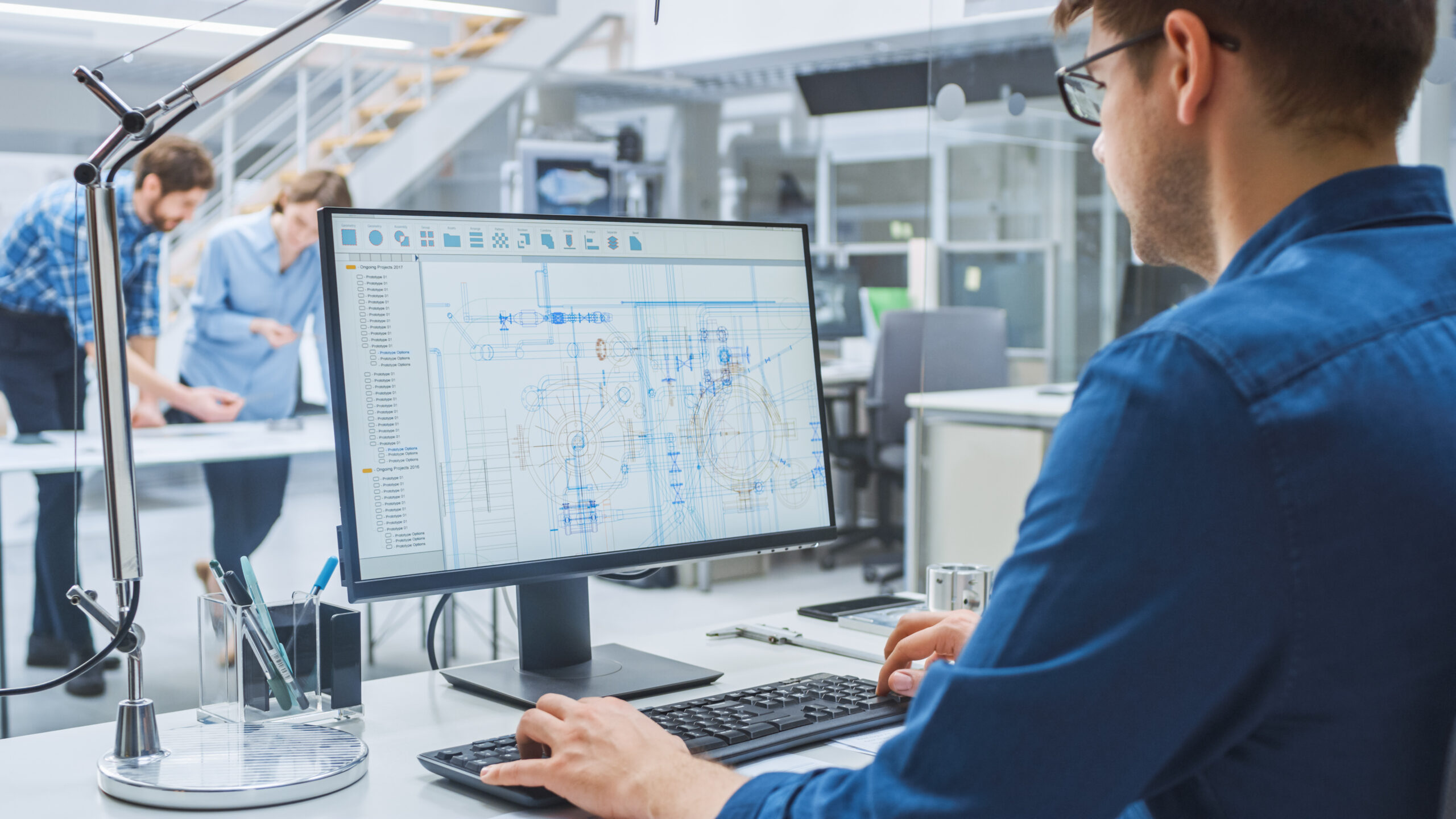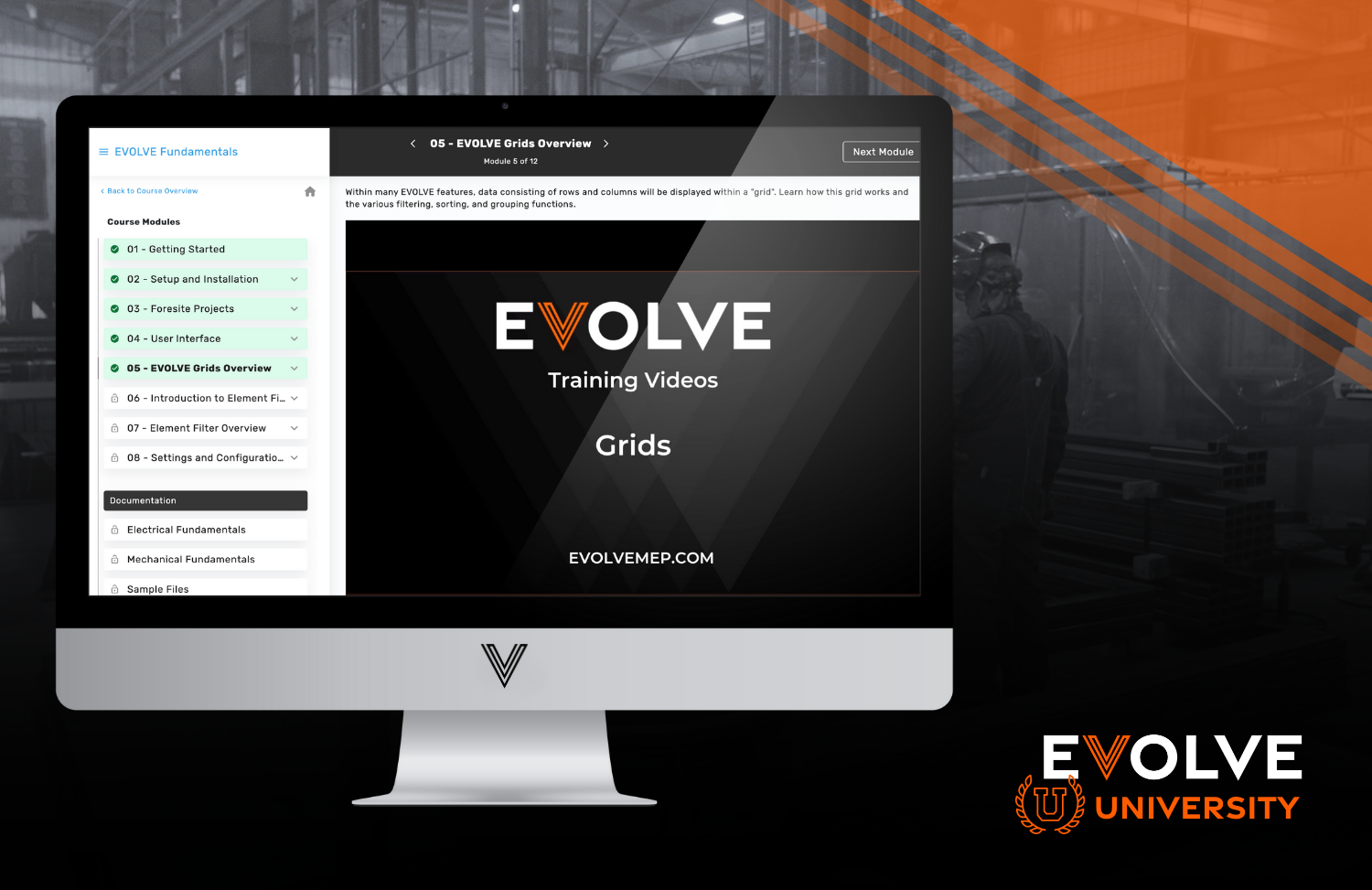These days, implementing a BIM workflow is significantly different from implementing a CAD workflow back in the 1980s. When firms began transitioning from manual drafting to CAD, new tools had to be learned, but the basic process of generating construction documents was still based on the same rules of drafting that had been in place for decades or longer. Teams traded in parallel bars, triangles, leroy sets, and all of the other paraphernalia that enabled more efficient drafting. Now BIM is taking it a step further.
When moving from Fabrication to Revit, there are ways to make the transition successful:
1. Get prepared - Familiarize yourself with the Revit interface and basic tools. Attend Revit training classes or tutorials.
2. Make a communication plan - Learn how to collaborate with other team members using Revit's built-in collaboration tools. Then set clear guidelines and expectations for your team.
3. Start small - Gain experience working with Revit with small-scale projects.
4. Take advantage of plug-ins and add-ons – The Autodesk app store has a wide variety of plug-ins specific to help meet specific needs. Check out 360 Sync to help you with file management. EVOLVE is an additional software option that syncs with Revit to empower MEP contractors with features that are catered to their specific needs.
5. Make the commitment to Revit and stick with it – With so many features and capabilities Revit may initially be intimidating. Continuously practice and seek out new learning opportunities to improve your Revit skills.
When moving from Fabrication to Revit, there are ways to make the transition successful:
1. Get prepared - Familiarize yourself with the Revit interface and basic tools. Attend Revit training classes or tutorials.
2. Make a communication plan - Learn how to collaborate with other team members using Revit's built-in collaboration tools. Then set clear guidelines and expectations for your team.
3. Start small - Gain experience working with Revit with small-scale projects.
4. Take advantage of plug-ins and add-ons – The Autodesk app store has a wide variety of plug-ins specific to help meet specific needs. Check out 360 Sync to help you with file management. EVOLVE is an additional software option that syncs with Revit to empower MEP contractors with features that are catered to their specific needs.
5. Make the commitment to Revit and stick with it – With so many features and capabilities Revit may initially be intimidating. Continuously practice and seek out new learning opportunities to improve your Revit skills.